
Apr 22, 2022
Pros and Cons of Monday.com – Reviews
Pros and Cons of Monday.com – Reviews
Pros and Cons of Monday.com – Reviews



All the advantages and disadvantages of Monday.com – Reviews
While the quality of a company's personnel is the main key to its success, this aspect depends on many other criteria. Among them, for example, is the organizational ability to manage projects and accomplish tasks when needed.
Thus, using a few software tools can be very essential for a company that wants to be dynamic and efficient. Among these is Monday.com. It is a tool that many companies today use to achieve their goals in record time.
Indeed, it has multiple features that can bring a whole group together around one or several projects. Thanks to its functions, it allows everyone to have a global view of the company's goals and to work towards achieving them.
While it has quite a few advantages in its use, due to its features, this tool also has its share of shortcomings. Therefore, it is necessary to weigh the pros and cons to know if this is the tool you need to take your company to the next level.
Discover here all the advantages and disadvantages of Monday.com.
The Advantages of Monday.com
Worldwide, several companies use the Monday.com application because it presents quite a few advantages. These are not negligible and deserve to be mentioned.
The ability to create dynamic boards
One of the reasons Monday.com is so widely used is its ability to empower users to create dynamic boards. Indeed, the virtual tables that the tool allows you to create are many types and prove to be very useful. They mainly include :
Main boards : these are visible to all members of your team ;
Shareable boards: these are boards that you can share with people outside the company like clients or analysts, even auditors ;
Private boards : these are only visible to you and those you assign to a task or project.
Moreover, you have the ability to transform one board into another depending on what you want to do with it.
The option to create checklists
All project managers aim for express efficiency when assigning tasks to their collaborators. However, these can seem too heavy. Thanks to the Monday.com tool, you can break them down to demystify the tasks you assign and make them simpler.
The automation feature
In a world marked by constant updates, it would not be objective to remain in the classic mode. Indeed, task automation is a topic at the heart of today's digital revolution, and Monday.com is the perfect tool that allows you to access it.
For simplified project management, Monday.com allows you to automate the tasks you have on a recurring basis. To do this, leveraging a number of functionalities within the application becomes essential.
These are simple functionalities such as notifications that allow you to schedule reminders and create alerts. Likewise, you can program your project software to perform certain tasks without reminding it: that’s the very principle of automation.
Easy and optimal integration
Like any other remote work operating system, Monday.com integrates with various third-party applications. This allows for streamlined data flow and teamwork on your project software.
Indeed, it can integrate with a number of applications such as Google Drive, Slack, or even GitLab.
The time tracking feature
Tracking the average time tasks take you daily helps with the productivity of your team, including yourself. This is one of the advantages of Monday.com, and it is very significant in that it allows you to accurately bill your clients for the work done.
To do this, you just need to create a tracking board within the application. When you begin a task, you can start the timer associated with the tool and stop it once the task is completed.
In doing so, you can be sure to track, with a good accuracy, the time you spend on each task throughout the day.
The existence of multiple views for your various boards
Different views exist to allow you to personalize your workspace so that it aligns with your team. The views come in various types, namely :
The file-oriented view : it displays all the files uploaded to a board ;
The so-called "kanban" view: it allows you to visualize your board as a Kanban board ;
The form-type view : it allows for the creation of web forms based on a specific board ;
The chart view : it informs you about the data related to each board with pie, bar or line charts.
The ability to visualize the progress of your projects using the Gantt chart
Although Monday.com does not have a Gantt chart function, it offers a Gantt chart view.
Known ideally as the Timeline view, it gives you a visual representation of your tasks, recipients, and deadlines. A project manager can use it to easily track the project's progress.
You can also update tasks directly from the timeline and even filter it to display only the information you need.
The ability to be mobile with Monday.com
Today, it is common for business leaders, despite the virtual aspect, to be mobile. Thanks to Monday.com, they do not have to manage the logistics related to their computer and all associated equipment. The tool is available in "App" version and is therefore portable.
As a result, as a team leader, you can move with your app and coordinate tasks from anywhere.
Like any other project software, Monday.com also offers iOS and Android apps for fast collaboration with your team.
However, like any other tool of this importance, Monday.com also has several shortcomings that should be highlighted.
Discover the power behind Monday with this video

The Disadvantages of Monday.com Software
As stated above, the Monday.com tool is interesting, but it also has some disadvantages that should be mentioned.
The pricing of the tool
One of the first aspects to dwell on in terms of disadvantages is pricing. Indeed, it represents a limitation for users in the sense that several restrictions relate to the basic plan.
For example, adding users to the free plan incurs additional costs. Thus, to collaborate, you are required to choose an advanced and costly plan. Furthermore, the most useful features are found in the higher plans, making them accessible only to a very restricted category.
The Gantt chart, supposed to help track task progress, is available only in a higher plan. The same goes for tracking column features or even timeline features. Thus, the free plan is merely a facade.
The difficulty of tracking time and expenses
Despite its timer features, task tracking can still be quite tedious. Some users find it difficult to track time for each task and the cost of all tasks associated with a particular client.
Similarly, many users complain about the overload presented by the application's interface. Visualizations like the kanban board need real improvements to truly serve those who use the tool.
As a result, users are obliged to spend more time familiarizing themselves with the terms and functions. This allows them to better navigate the platform.
The limited aspect of the mobile application
The idea of creating a mobile app is absolutely brilliant, that's a fact. However, its recurring problems and its inadequacy with Apple products are lacking and raise questions.
Indeed, the mobile app does not update properly. The dashboards do not have an equivalent view, and users unanimously state that the mobile app needs significant improvements to genuinely help.
The recurrence of integration issues
At the moment, the tool named Monday (Monday) does not integrate perfectly with all applications yet. It is true that it integrates with Google Calendar and Drive, Trello, Slack, and Dropbox. But it struggles to integrate with all other applications that are nonetheless useful for businesses.
Many users wish for new features from the tool developers. This includes the ability to integrate the tool with Salesforce, SharePoint, and other popular third-party applications.
The unavailability of a "reviews" or comments feature
When you have a team and they start working at the beginning of the week (ideally on Monday), it is necessary to have a check-in at the end of the week. In the event that there are many tasks, it may be essential to add reviews for each task.
In fact, this allows each team member to know if there are improvements to be made or not. Moreover, the feature of issuing reviews or comments helps to reduce the time for team debriefs. This makes each collaborator more productive and efficient.
Thus, the tool makes both large firms happy and frustrates others due to its limitations, which the pricing plan resolves.
Monday.com: what are the overall reviews on the platform?
Based on the features of the tool that is Monday.com, several reviews have been issued by users. They provide this overview.
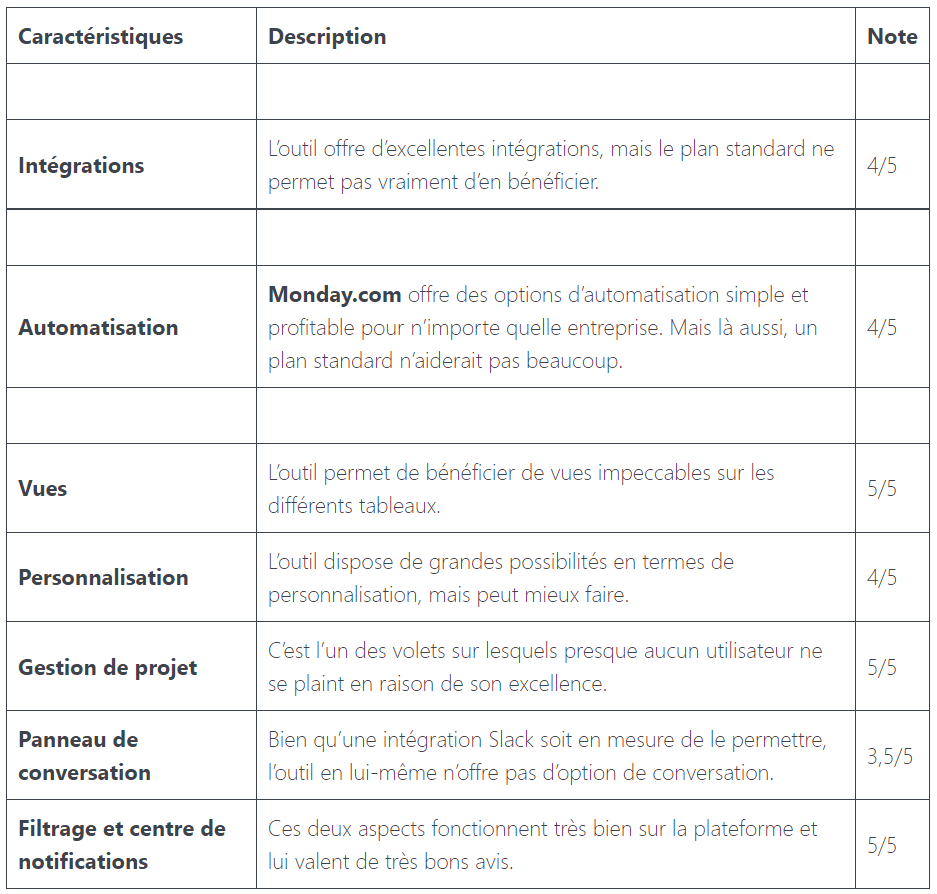
What are the rates for Monday's plans?
Many users continue to complain about the rates at which Monday's plans are available. It would therefore be objective to review them. The table above can help you discover them.
Plan | Price/Subcription | Number of users | Contracts |
|---|---|---|---|
Individual | Free forever | Up to 2 seats | None |
Basic | 8 dollars/month per seat | Between 3 and 100 seats | Monthly or annual |
Standard | 10 dollars/month per seat | Between 3 and 100 seats | Monthly or annual |
Professional | 16 dollars/month per seat | Between 3 and 100 seats | Monthly or annual |
Enterprise | Custom pricing | Between 3 and 200 seats | Custom |
Aside from the free plan and the Enterprise plan, the others, namely the basic, standard, and pro plans, offer a trial period. This is 14 days during which you can freely utilize all the features of the plan. This allows you to decide on the one that suits you best.
Choosing between Monday and another application
Although the offers suit several categories of businesses, yours may not find its fit. In this case, you can choose an alternative application or tool to Monday.com. Several possibilities are available to you, and the choice is yours.
Airtable
Also used by some companies, Airtable is a nice alternative to Monday. Indeed, this tool is capable of having appropriate and affordable pricing plans. However, its API is limited, and it is more oriented for companies looking to better collect data.
Trello
It is almost impossible for entrepreneurs not to know this tool, given how widely it is used around the world. Trello offers a quality free service and clearly allows one to do without its pricing plans. Although it requires better quality integration, it satisfies all types of businesses.
Asana
With the Asana tool, you have the option to benefit from various kinds of integrations. However, it can seem expensive, especially for medium-sized companies. Nevertheless, it is of very good quality and allows for a number of extraordinary things.
What choice should you make ?
To make your choice, you will need to take all these details into account. But, in any case, the tool that is Monday.com is incomparable to any other. It can achieve 80% of everything you might imagine. To go further, you will need to spend for 100% customization.
Ultimately, with its advantages, Monday.com is among the best tools you can boast of having as a company. Although there are competing tools and some disadvantages, Monday.com appears as a unique product in its kind with infinite possibilities. Its only downside remains its pricing plans.
All the advantages and disadvantages of Monday.com – Reviews
While the quality of a company's personnel is the main key to its success, this aspect depends on many other criteria. Among them, for example, is the organizational ability to manage projects and accomplish tasks when needed.
Thus, using a few software tools can be very essential for a company that wants to be dynamic and efficient. Among these is Monday.com. It is a tool that many companies today use to achieve their goals in record time.
Indeed, it has multiple features that can bring a whole group together around one or several projects. Thanks to its functions, it allows everyone to have a global view of the company's goals and to work towards achieving them.
While it has quite a few advantages in its use, due to its features, this tool also has its share of shortcomings. Therefore, it is necessary to weigh the pros and cons to know if this is the tool you need to take your company to the next level.
Discover here all the advantages and disadvantages of Monday.com.
The Advantages of Monday.com
Worldwide, several companies use the Monday.com application because it presents quite a few advantages. These are not negligible and deserve to be mentioned.
The ability to create dynamic boards
One of the reasons Monday.com is so widely used is its ability to empower users to create dynamic boards. Indeed, the virtual tables that the tool allows you to create are many types and prove to be very useful. They mainly include :
Main boards : these are visible to all members of your team ;
Shareable boards: these are boards that you can share with people outside the company like clients or analysts, even auditors ;
Private boards : these are only visible to you and those you assign to a task or project.
Moreover, you have the ability to transform one board into another depending on what you want to do with it.
The option to create checklists
All project managers aim for express efficiency when assigning tasks to their collaborators. However, these can seem too heavy. Thanks to the Monday.com tool, you can break them down to demystify the tasks you assign and make them simpler.
The automation feature
In a world marked by constant updates, it would not be objective to remain in the classic mode. Indeed, task automation is a topic at the heart of today's digital revolution, and Monday.com is the perfect tool that allows you to access it.
For simplified project management, Monday.com allows you to automate the tasks you have on a recurring basis. To do this, leveraging a number of functionalities within the application becomes essential.
These are simple functionalities such as notifications that allow you to schedule reminders and create alerts. Likewise, you can program your project software to perform certain tasks without reminding it: that’s the very principle of automation.
Easy and optimal integration
Like any other remote work operating system, Monday.com integrates with various third-party applications. This allows for streamlined data flow and teamwork on your project software.
Indeed, it can integrate with a number of applications such as Google Drive, Slack, or even GitLab.
The time tracking feature
Tracking the average time tasks take you daily helps with the productivity of your team, including yourself. This is one of the advantages of Monday.com, and it is very significant in that it allows you to accurately bill your clients for the work done.
To do this, you just need to create a tracking board within the application. When you begin a task, you can start the timer associated with the tool and stop it once the task is completed.
In doing so, you can be sure to track, with a good accuracy, the time you spend on each task throughout the day.
The existence of multiple views for your various boards
Different views exist to allow you to personalize your workspace so that it aligns with your team. The views come in various types, namely :
The file-oriented view : it displays all the files uploaded to a board ;
The so-called "kanban" view: it allows you to visualize your board as a Kanban board ;
The form-type view : it allows for the creation of web forms based on a specific board ;
The chart view : it informs you about the data related to each board with pie, bar or line charts.
The ability to visualize the progress of your projects using the Gantt chart
Although Monday.com does not have a Gantt chart function, it offers a Gantt chart view.
Known ideally as the Timeline view, it gives you a visual representation of your tasks, recipients, and deadlines. A project manager can use it to easily track the project's progress.
You can also update tasks directly from the timeline and even filter it to display only the information you need.
The ability to be mobile with Monday.com
Today, it is common for business leaders, despite the virtual aspect, to be mobile. Thanks to Monday.com, they do not have to manage the logistics related to their computer and all associated equipment. The tool is available in "App" version and is therefore portable.
As a result, as a team leader, you can move with your app and coordinate tasks from anywhere.
Like any other project software, Monday.com also offers iOS and Android apps for fast collaboration with your team.
However, like any other tool of this importance, Monday.com also has several shortcomings that should be highlighted.
Discover the power behind Monday with this video

The Disadvantages of Monday.com Software
As stated above, the Monday.com tool is interesting, but it also has some disadvantages that should be mentioned.
The pricing of the tool
One of the first aspects to dwell on in terms of disadvantages is pricing. Indeed, it represents a limitation for users in the sense that several restrictions relate to the basic plan.
For example, adding users to the free plan incurs additional costs. Thus, to collaborate, you are required to choose an advanced and costly plan. Furthermore, the most useful features are found in the higher plans, making them accessible only to a very restricted category.
The Gantt chart, supposed to help track task progress, is available only in a higher plan. The same goes for tracking column features or even timeline features. Thus, the free plan is merely a facade.
The difficulty of tracking time and expenses
Despite its timer features, task tracking can still be quite tedious. Some users find it difficult to track time for each task and the cost of all tasks associated with a particular client.
Similarly, many users complain about the overload presented by the application's interface. Visualizations like the kanban board need real improvements to truly serve those who use the tool.
As a result, users are obliged to spend more time familiarizing themselves with the terms and functions. This allows them to better navigate the platform.
The limited aspect of the mobile application
The idea of creating a mobile app is absolutely brilliant, that's a fact. However, its recurring problems and its inadequacy with Apple products are lacking and raise questions.
Indeed, the mobile app does not update properly. The dashboards do not have an equivalent view, and users unanimously state that the mobile app needs significant improvements to genuinely help.
The recurrence of integration issues
At the moment, the tool named Monday (Monday) does not integrate perfectly with all applications yet. It is true that it integrates with Google Calendar and Drive, Trello, Slack, and Dropbox. But it struggles to integrate with all other applications that are nonetheless useful for businesses.
Many users wish for new features from the tool developers. This includes the ability to integrate the tool with Salesforce, SharePoint, and other popular third-party applications.
The unavailability of a "reviews" or comments feature
When you have a team and they start working at the beginning of the week (ideally on Monday), it is necessary to have a check-in at the end of the week. In the event that there are many tasks, it may be essential to add reviews for each task.
In fact, this allows each team member to know if there are improvements to be made or not. Moreover, the feature of issuing reviews or comments helps to reduce the time for team debriefs. This makes each collaborator more productive and efficient.
Thus, the tool makes both large firms happy and frustrates others due to its limitations, which the pricing plan resolves.
Monday.com: what are the overall reviews on the platform?
Based on the features of the tool that is Monday.com, several reviews have been issued by users. They provide this overview.
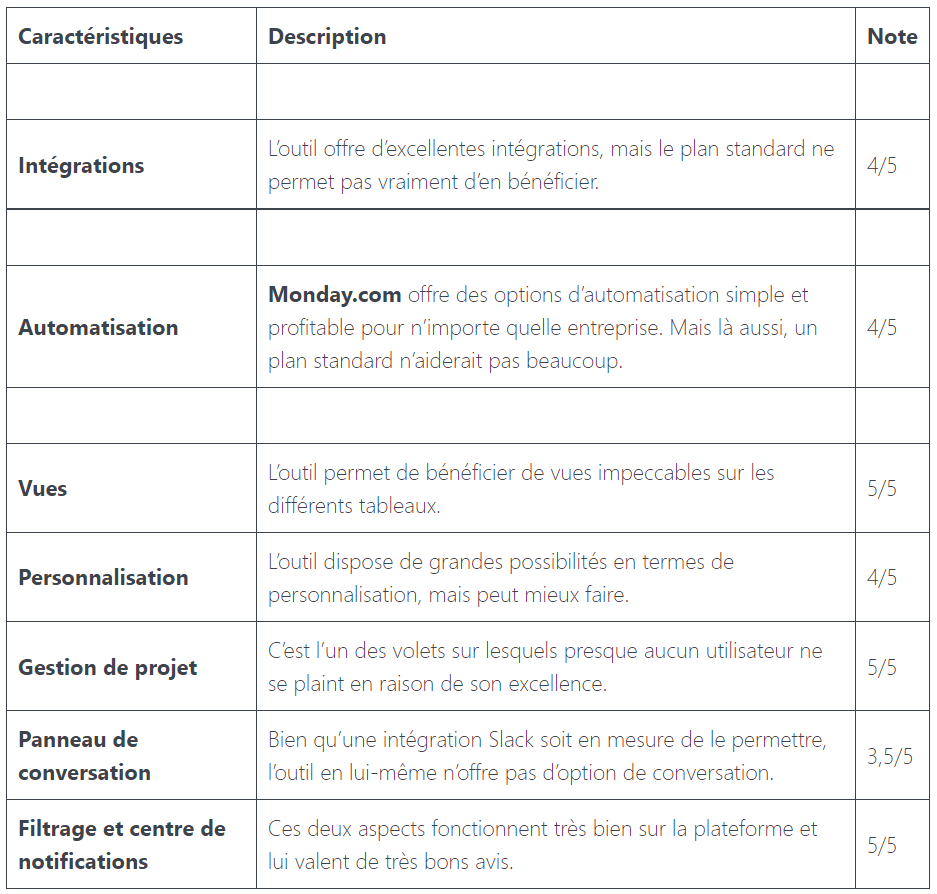
What are the rates for Monday's plans?
Many users continue to complain about the rates at which Monday's plans are available. It would therefore be objective to review them. The table above can help you discover them.
Plan | Price/Subcription | Number of users | Contracts |
|---|---|---|---|
Individual | Free forever | Up to 2 seats | None |
Basic | 8 dollars/month per seat | Between 3 and 100 seats | Monthly or annual |
Standard | 10 dollars/month per seat | Between 3 and 100 seats | Monthly or annual |
Professional | 16 dollars/month per seat | Between 3 and 100 seats | Monthly or annual |
Enterprise | Custom pricing | Between 3 and 200 seats | Custom |
Aside from the free plan and the Enterprise plan, the others, namely the basic, standard, and pro plans, offer a trial period. This is 14 days during which you can freely utilize all the features of the plan. This allows you to decide on the one that suits you best.
Choosing between Monday and another application
Although the offers suit several categories of businesses, yours may not find its fit. In this case, you can choose an alternative application or tool to Monday.com. Several possibilities are available to you, and the choice is yours.
Airtable
Also used by some companies, Airtable is a nice alternative to Monday. Indeed, this tool is capable of having appropriate and affordable pricing plans. However, its API is limited, and it is more oriented for companies looking to better collect data.
Trello
It is almost impossible for entrepreneurs not to know this tool, given how widely it is used around the world. Trello offers a quality free service and clearly allows one to do without its pricing plans. Although it requires better quality integration, it satisfies all types of businesses.
Asana
With the Asana tool, you have the option to benefit from various kinds of integrations. However, it can seem expensive, especially for medium-sized companies. Nevertheless, it is of very good quality and allows for a number of extraordinary things.
What choice should you make ?
To make your choice, you will need to take all these details into account. But, in any case, the tool that is Monday.com is incomparable to any other. It can achieve 80% of everything you might imagine. To go further, you will need to spend for 100% customization.
Ultimately, with its advantages, Monday.com is among the best tools you can boast of having as a company. Although there are competing tools and some disadvantages, Monday.com appears as a unique product in its kind with infinite possibilities. Its only downside remains its pricing plans.
#Technology, Powered by Gro!
Gro Agency 2025 - All rights reserved
#Technology, Powered by Gro!
Gro Agency 2025 - All rights reserved
#Technology, Powered by Gro!
Gro Agency 2025 - All rights reserved