Jul 10, 2019
How to measure the ROI of a CRM?
How to measure the ROI of a CRM?
How to measure the ROI of a CRM?



Guilty. I am guilty of always wanting to measure the return on investment (ROI) of each of my actions and decisions! Since I started using CRMs or automations, I’ve learned that there are many actions that are worth automating. But there is also a downside to this. Some actions take far too long to automate, and the return on investment often takes too long. You should therefore learn how to measure the ROI of a CRM or your automations to focus where it pays off!
There are mainly three reasons to automate processes or use a CRM in your business:
Save time (and money)
Reduce the error rate
Gather centralized information on our prospects and clients
Initially, a CRM will undoubtedly allow you to accumulate information about your prospects and clients and then make it accessible according to predefined criteria to the right people. However, when it comes to saving time and reducing the error rate, there is an analysis to be done.
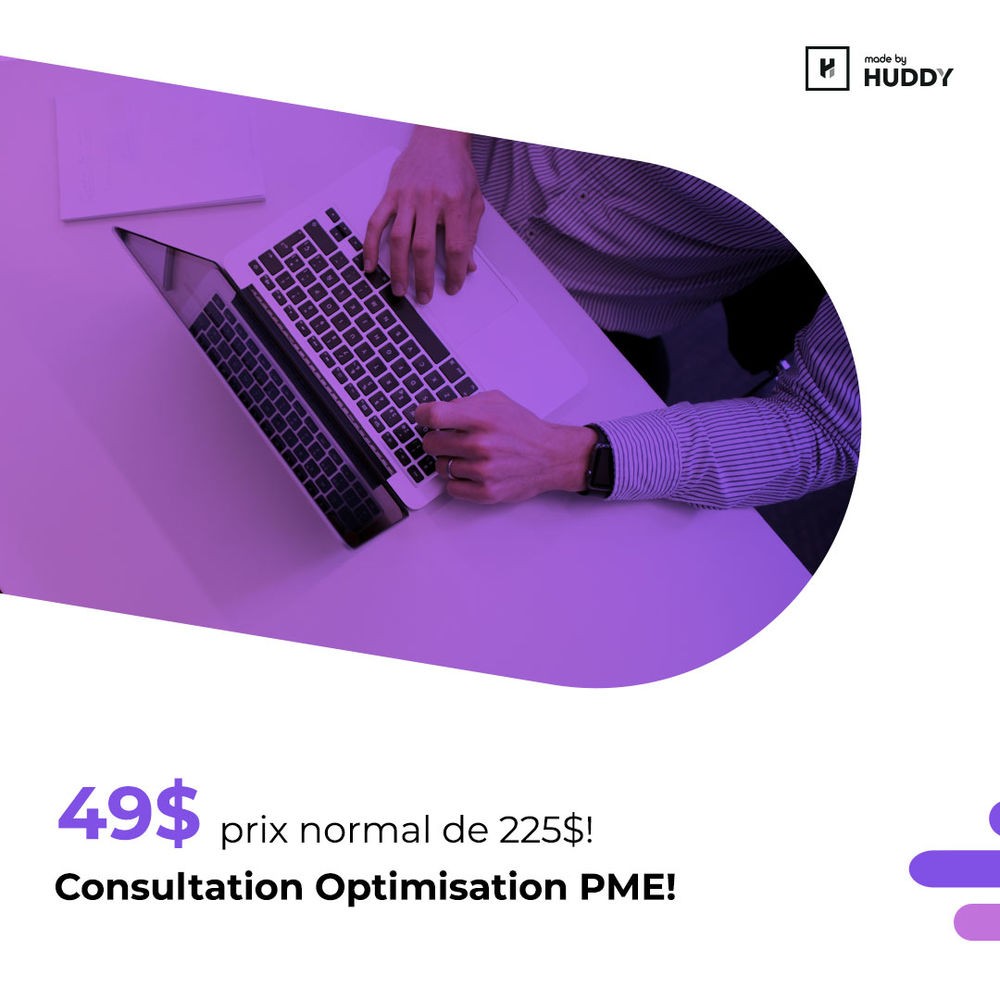
Start with introspection
The best approach is to start by introspecting your operations. What do you do daily? What repetitive tasks do you perform in front of a computer that you could easily delegate?
Follow-up emails
Takeover emails
Invoice sending
Purchase orders to suppliers
Calendar validation
Etc.
Now, assess how much time this task can take you. Let’s take an example of a representative in the roofing industry. This representative meets 8 clients per day, so he does 8 estimates. Let’s imagine the following scenario:
Client meeting
Taking measurements on paper
Creating the estimate on carbon paper (15 minutes)
Handing it to the client
Follow-up by email 5 days later (5 to 10 minutes)
Follow-up by email 15 days later (5 to 10 minutes)
Now, with an electronic proposal tool combined with a CRM, creating a proposal takes a maximum of 5 minutes. Then, follow-ups by email can be done automatically. The time saved is therefore 25 minutes per client. For 8 estimates per day, that’s a time savings of 1.5 hours to 3.5 hours… per day!
Creating this process in a CRM, like Pipedrive for example, takes 2 to 3 hours. The ROI is therefore huge, 2 to 3 hours of very simple setup to save up to 3.5 hours per day! Over 200 working days, that’s almost 700 hours saved. Do you think I’m exaggerating? Cut the numbers by 4. That’s still nearly 175 hours saved per day and, most importantly, you can be sure to make thorough follow-ups with your prospects using this method.
Use the following calculation for your ROI
The calculation is very simple to do to precisely measure the ROI of your CRM and your automations:
Time saved if the task is automated X hourly rate of the person doing the task
15 minutes per day (0.25 hour) X $25 per hour
$6.25 per day X 200 days per year
$1250 in savings per year
As you can see, knowing how to measure the ROI of a CRM isn’t very complicated! Focus on the simplest tasks at first, and you will see that you can really save a lot of time (and money)!
If you want to create a game plan for implementing a CRM or preparing the automation of your business, send me an email!
See you soon!
Guilty. I am guilty of always wanting to measure the return on investment (ROI) of each of my actions and decisions! Since I started using CRMs or automations, I’ve learned that there are many actions that are worth automating. But there is also a downside to this. Some actions take far too long to automate, and the return on investment often takes too long. You should therefore learn how to measure the ROI of a CRM or your automations to focus where it pays off!
There are mainly three reasons to automate processes or use a CRM in your business:
Save time (and money)
Reduce the error rate
Gather centralized information on our prospects and clients
Initially, a CRM will undoubtedly allow you to accumulate information about your prospects and clients and then make it accessible according to predefined criteria to the right people. However, when it comes to saving time and reducing the error rate, there is an analysis to be done.
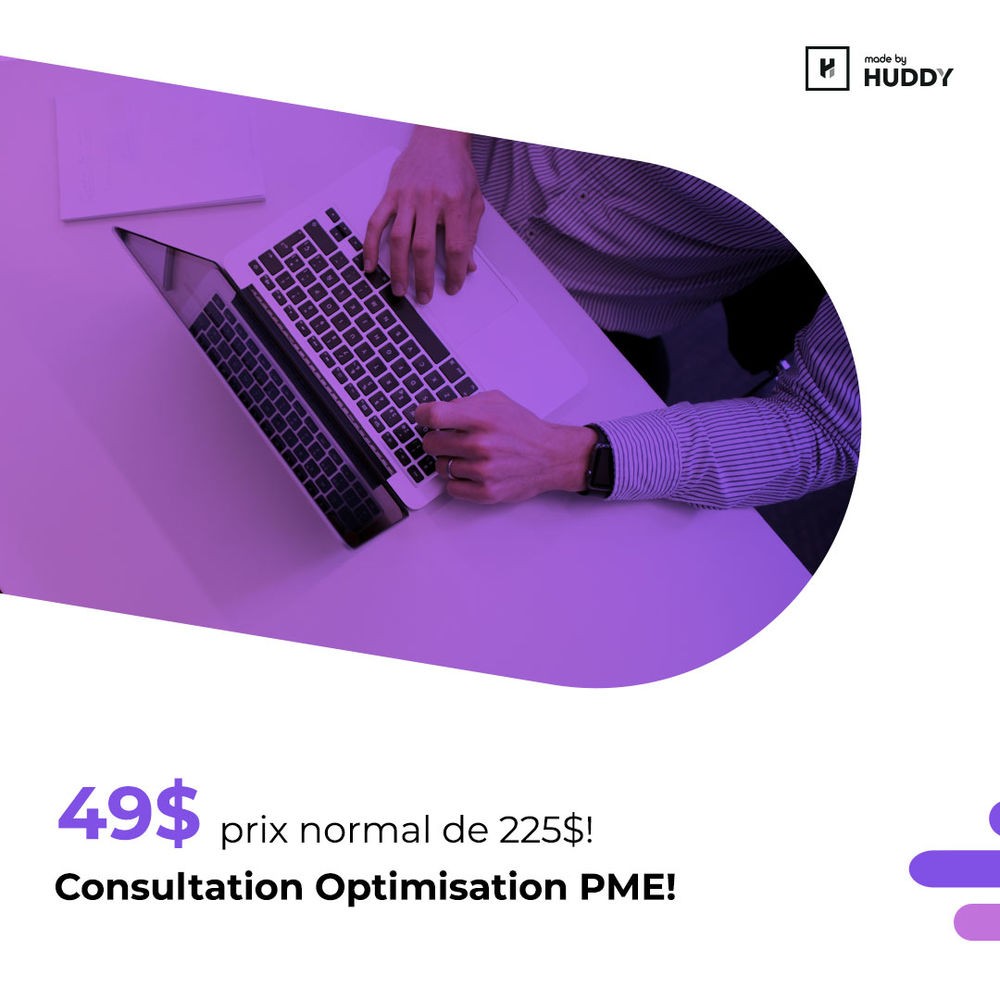
Start with introspection
The best approach is to start by introspecting your operations. What do you do daily? What repetitive tasks do you perform in front of a computer that you could easily delegate?
Follow-up emails
Takeover emails
Invoice sending
Purchase orders to suppliers
Calendar validation
Etc.
Now, assess how much time this task can take you. Let’s take an example of a representative in the roofing industry. This representative meets 8 clients per day, so he does 8 estimates. Let’s imagine the following scenario:
Client meeting
Taking measurements on paper
Creating the estimate on carbon paper (15 minutes)
Handing it to the client
Follow-up by email 5 days later (5 to 10 minutes)
Follow-up by email 15 days later (5 to 10 minutes)
Now, with an electronic proposal tool combined with a CRM, creating a proposal takes a maximum of 5 minutes. Then, follow-ups by email can be done automatically. The time saved is therefore 25 minutes per client. For 8 estimates per day, that’s a time savings of 1.5 hours to 3.5 hours… per day!
Creating this process in a CRM, like Pipedrive for example, takes 2 to 3 hours. The ROI is therefore huge, 2 to 3 hours of very simple setup to save up to 3.5 hours per day! Over 200 working days, that’s almost 700 hours saved. Do you think I’m exaggerating? Cut the numbers by 4. That’s still nearly 175 hours saved per day and, most importantly, you can be sure to make thorough follow-ups with your prospects using this method.
Use the following calculation for your ROI
The calculation is very simple to do to precisely measure the ROI of your CRM and your automations:
Time saved if the task is automated X hourly rate of the person doing the task
15 minutes per day (0.25 hour) X $25 per hour
$6.25 per day X 200 days per year
$1250 in savings per year
As you can see, knowing how to measure the ROI of a CRM isn’t very complicated! Focus on the simplest tasks at first, and you will see that you can really save a lot of time (and money)!
If you want to create a game plan for implementing a CRM or preparing the automation of your business, send me an email!
See you soon!
#Technology, Powered by Gro!
Gro Agency 2025 - All rights reserved
#Technology, Powered by Gro!
Gro Agency 2025 - All rights reserved
#Technology, Powered by Gro!
Gro Agency 2025 - All rights reserved