
Jun 26, 2019
Monday project management software
Monday project management software
Monday project management software



Do you work for or know of a company that uses Excel for project management? In fact, Excel remains one of the most widely used software tools for business management and project management. Despite its plain look and lack of ergonomics, Excel is still a very powerful tool! However, in recent years, a multitude of digital tools have emerged, and their flexibility is simply amazing. The project management software Monday is my favorite, here's why.
Monday is like Google Sheets on steroids, so it’s really easy to start using it if you are familiar with Excel or GS. Formerly known as Dapulse, Monday received several tens of millions of dollars in May 2018 to accelerate its development. The project management software is developing so quickly that despite my 4 years of intensive use, I lose track of the new features!
What is Monday project management software used for?
No matter the field of activity of your company, the complexity of projects and processes is increasingly a challenge. Your competition often becomes fiercer, especially if one of these companies automates and invests in technology. If you want to survive, you must invest in digital tools BEFORE your competition. Becoming efficient is the number one mission of Monday project management software.
Here is a brief overview of the software:
In my opinion, Monday is the simplest digital project management tool to set up; the challenge is to find the right recipe. To do this, it is important to properly prepare the implementation of the software and to map your processes. I mention this a bit in the following article that deals with Martech (Automated Marketing).
To get back to its use, Monday allows you to clearly define the stages of a project, regardless of its size, and to assign tasks to your team. For example, if you are in the construction field, you could set up each stage with deadlines. You could then use the Gantt view to have an overview of your operations.
Not only can you add your team to Monday, but you can also add your suppliers and subcontractors so they are updated on the progress of projects and when their involvement is needed.
On our side, we use Monday project management software for our daily tasks, to track the progress of digital marketing campaigns, to manage the schedules of our trainers, to create our editorial calendars, and much more.
Why use Monday?
Not only does Monday give you an incredibly clear overview of all your projects, your team sees it too. It’s therefore very easy to see why a project is stalled and who is responsible for moving it forward to the next stage. If a member of your team has to complete their task by date X, otherwise the next steps will be blocked, it becomes a bit awkward to procrastinate…here’s an example:
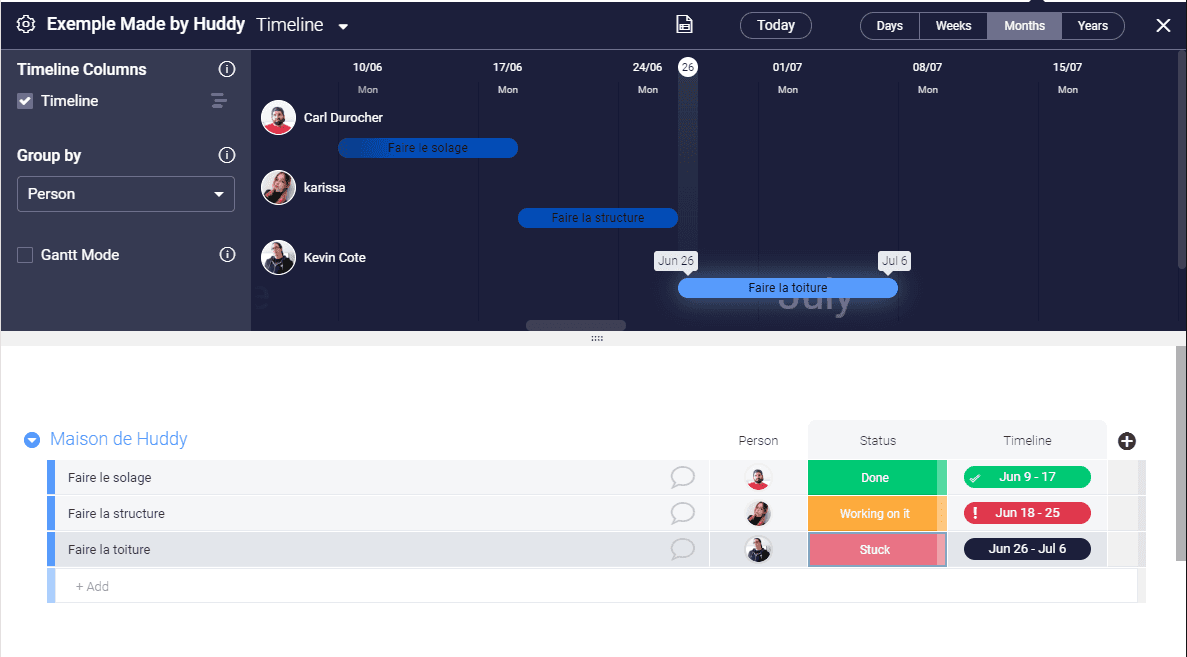
Manage your projects with Monday
In our world, companies often operate 24/7. You're at the cottage and you don’t have your laptop, but an emergency arises on one of your projects. The team needs your intervention. No problem! You can manage your projects with the Monday app! The app is very easy to use both on mobile and tablet.
Since applications can send you notifications based on the criteria you choose, you can choose to be disturbed only by one person or by a project, for example.
Additionally, Monday allows its users to communicate directly within the mobile app or the web app. No more texting! It’s much simpler to find information or a message if it’s in the right place! Especially if we automate certain messages!
Keep control over your operations
Have you ever found yourself not knowing who was supposed to do what and when? Often, in this kind of situation, conflicts can arise. Lack of communication or miscommunication are the worst scourges for a company. Fortunately, SAAS software all have an activity log that allows you to know who did what and when. Here is the log in the Monday software:
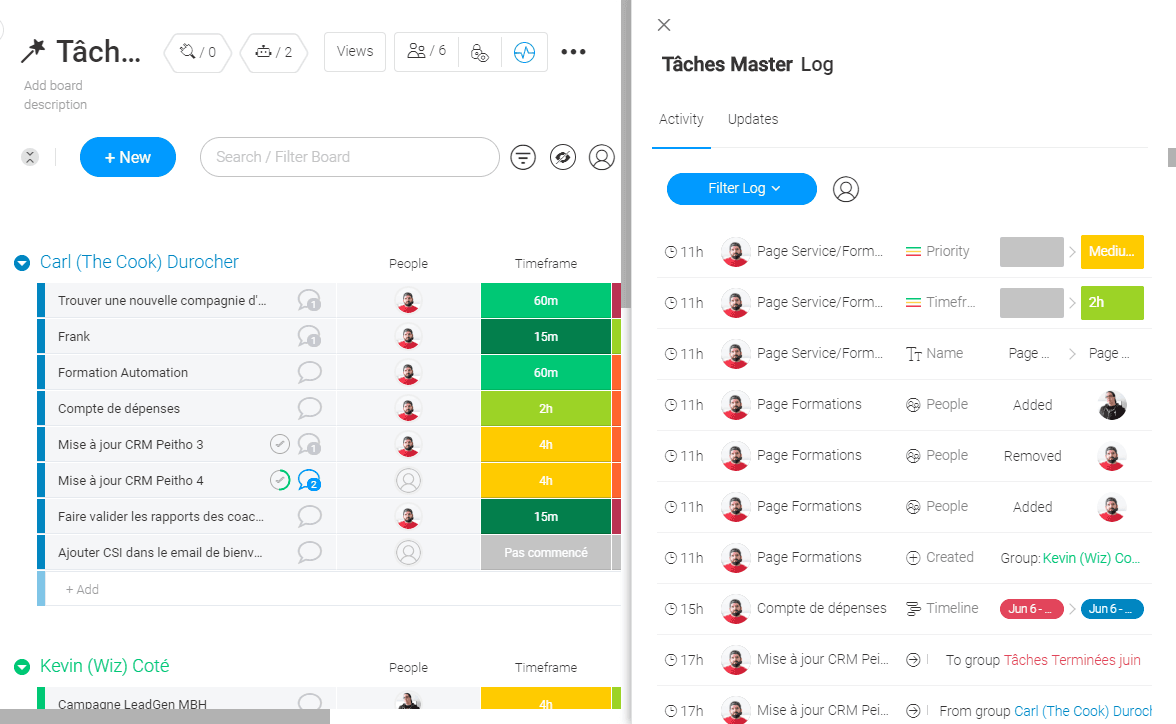
Once again, since everything is recorded in the system, it’s quite difficult to have gray areas about who was supposed to do what, when, and how.
How much does Monday cost?
Since Monday software is a SAAS, you rent a monthly license based on the features and the number of users you will have in your Workspace. To give you an idea of how much Monday costs, the Standard version, which gives you access to 80% of the functions, costs $52 per month for 5 users.
If your efficiency increases by 15% because of this tool, can you really do without it?
For what types of businesses is Monday useful?
Unless you have a mega budget for a high-performance ERP or for a custom solution, or unless a very niche software is available for your field of activities, Monday can very well allow you to take a “big step” in your productivity and efficiency. Monday is used for managing all types of businesses:
HR and recruitment
Construction
Marketing Agencies
Business Development
Software Development (AGILE)
Product Management
Journalism
And more
The important thing is always to clearly determine our needs and to do our complete mapping to be able to adapt Monday project management software to our reality.
Here is the Monday ad

You won't be able to do without Monday project management software
Using project management software is probably one of the most cost-effective investments for your business, whether you are solo or your team consists of 50 people, the return on investment from implementing project management software is incredible. Plus, it is possible to sync your project management software with your CRM!
Would you like to have the help of one of our consultants for the implementation of Monday in your company? Email me!
Do you work for or know of a company that uses Excel for project management? In fact, Excel remains one of the most widely used software tools for business management and project management. Despite its plain look and lack of ergonomics, Excel is still a very powerful tool! However, in recent years, a multitude of digital tools have emerged, and their flexibility is simply amazing. The project management software Monday is my favorite, here's why.
Monday is like Google Sheets on steroids, so it’s really easy to start using it if you are familiar with Excel or GS. Formerly known as Dapulse, Monday received several tens of millions of dollars in May 2018 to accelerate its development. The project management software is developing so quickly that despite my 4 years of intensive use, I lose track of the new features!
What is Monday project management software used for?
No matter the field of activity of your company, the complexity of projects and processes is increasingly a challenge. Your competition often becomes fiercer, especially if one of these companies automates and invests in technology. If you want to survive, you must invest in digital tools BEFORE your competition. Becoming efficient is the number one mission of Monday project management software.
Here is a brief overview of the software:
In my opinion, Monday is the simplest digital project management tool to set up; the challenge is to find the right recipe. To do this, it is important to properly prepare the implementation of the software and to map your processes. I mention this a bit in the following article that deals with Martech (Automated Marketing).
To get back to its use, Monday allows you to clearly define the stages of a project, regardless of its size, and to assign tasks to your team. For example, if you are in the construction field, you could set up each stage with deadlines. You could then use the Gantt view to have an overview of your operations.
Not only can you add your team to Monday, but you can also add your suppliers and subcontractors so they are updated on the progress of projects and when their involvement is needed.
On our side, we use Monday project management software for our daily tasks, to track the progress of digital marketing campaigns, to manage the schedules of our trainers, to create our editorial calendars, and much more.
Why use Monday?
Not only does Monday give you an incredibly clear overview of all your projects, your team sees it too. It’s therefore very easy to see why a project is stalled and who is responsible for moving it forward to the next stage. If a member of your team has to complete their task by date X, otherwise the next steps will be blocked, it becomes a bit awkward to procrastinate…here’s an example:
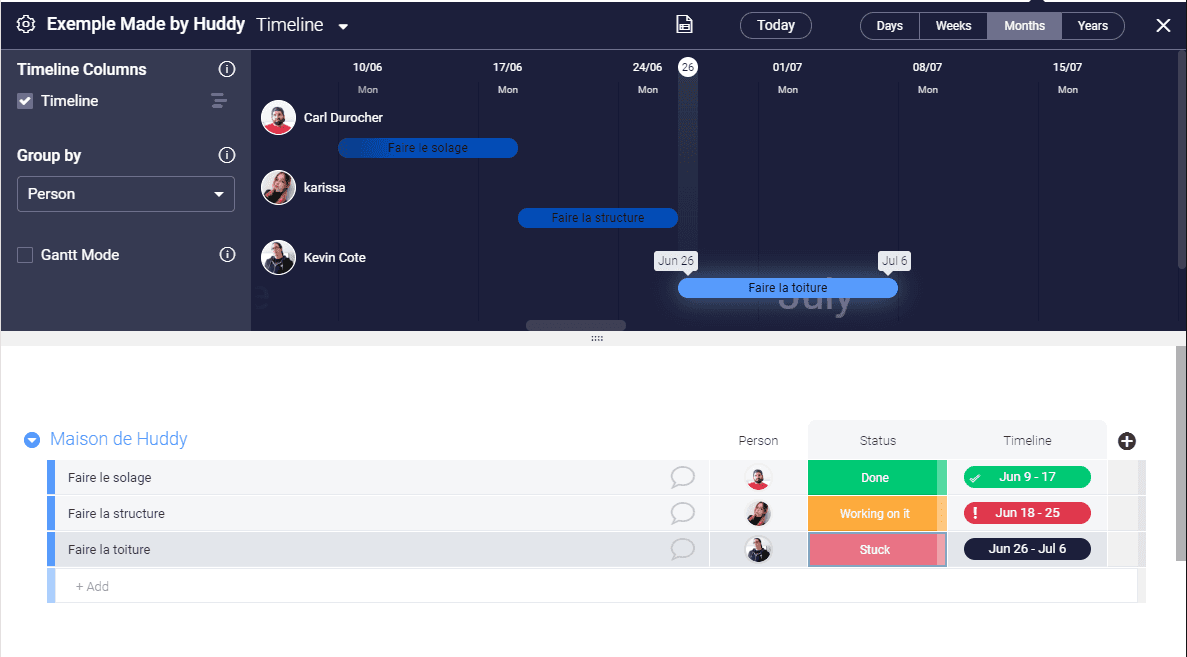
Manage your projects with Monday
In our world, companies often operate 24/7. You're at the cottage and you don’t have your laptop, but an emergency arises on one of your projects. The team needs your intervention. No problem! You can manage your projects with the Monday app! The app is very easy to use both on mobile and tablet.
Since applications can send you notifications based on the criteria you choose, you can choose to be disturbed only by one person or by a project, for example.
Additionally, Monday allows its users to communicate directly within the mobile app or the web app. No more texting! It’s much simpler to find information or a message if it’s in the right place! Especially if we automate certain messages!
Keep control over your operations
Have you ever found yourself not knowing who was supposed to do what and when? Often, in this kind of situation, conflicts can arise. Lack of communication or miscommunication are the worst scourges for a company. Fortunately, SAAS software all have an activity log that allows you to know who did what and when. Here is the log in the Monday software:
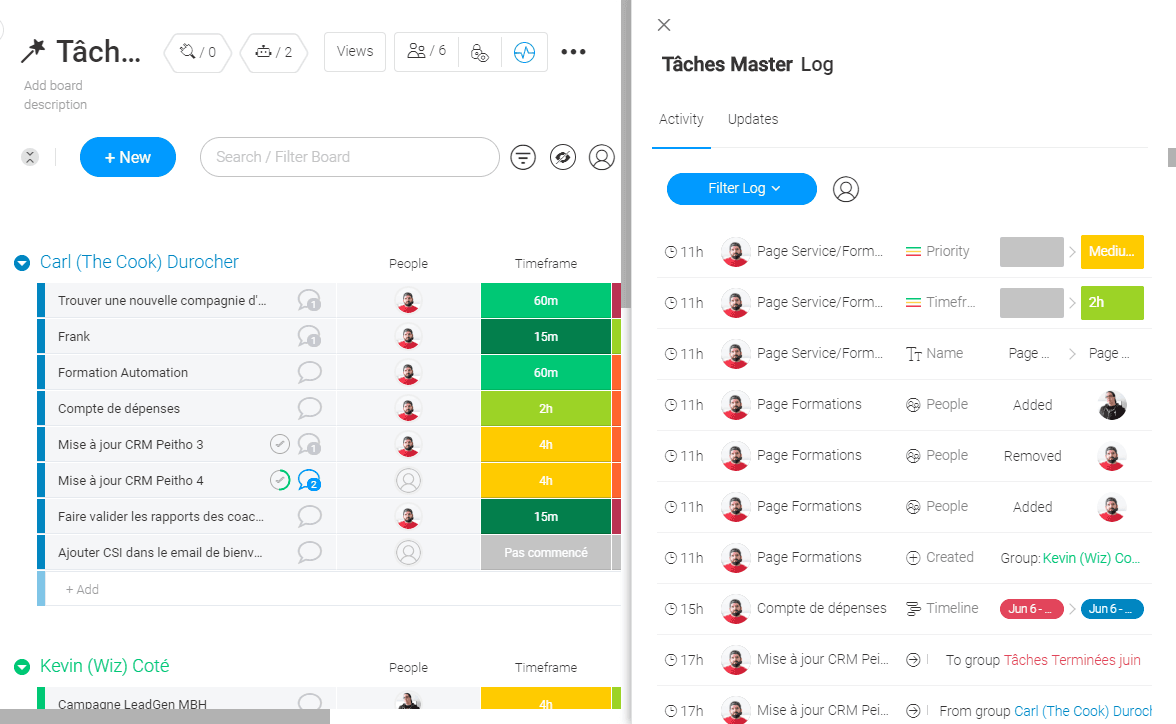
Once again, since everything is recorded in the system, it’s quite difficult to have gray areas about who was supposed to do what, when, and how.
How much does Monday cost?
Since Monday software is a SAAS, you rent a monthly license based on the features and the number of users you will have in your Workspace. To give you an idea of how much Monday costs, the Standard version, which gives you access to 80% of the functions, costs $52 per month for 5 users.
If your efficiency increases by 15% because of this tool, can you really do without it?
For what types of businesses is Monday useful?
Unless you have a mega budget for a high-performance ERP or for a custom solution, or unless a very niche software is available for your field of activities, Monday can very well allow you to take a “big step” in your productivity and efficiency. Monday is used for managing all types of businesses:
HR and recruitment
Construction
Marketing Agencies
Business Development
Software Development (AGILE)
Product Management
Journalism
And more
The important thing is always to clearly determine our needs and to do our complete mapping to be able to adapt Monday project management software to our reality.
Here is the Monday ad

You won't be able to do without Monday project management software
Using project management software is probably one of the most cost-effective investments for your business, whether you are solo or your team consists of 50 people, the return on investment from implementing project management software is incredible. Plus, it is possible to sync your project management software with your CRM!
Would you like to have the help of one of our consultants for the implementation of Monday in your company? Email me!
#Technology, Powered by Gro!
Gro Agency 2025 - All rights reserved
#Technology, Powered by Gro!
Gro Agency 2025 - All rights reserved
#Technology, Powered by Gro!
Gro Agency 2025 - All rights reserved