Jun 12, 2019
Why use a CRM in business?
Why use a CRM in business?
Why use a CRM in business?



You should use an enterprise CRM because it will allow you to optimize your marketing strategies, increase your sales, and above all, improve customer relationships. Additionally, you will accumulate over time data on your clientele, allowing you to adjust your offers and operations as well as to 'streamline' your processes.
Building strong relationships with clients is extremely important if you want to see your sales grow consistently. However, in times of growth or when a company's operations are congested, keeping control over our prospects and clients can become a significant challenge. This is why CRM systems are now booming. The offering is exploding, and so are the solution and software providers. Companies that effectively use their CRM find themselves with a significant advantage over their competition: that of being HYPER efficient.
In addition to helping you manage your client relationships, a good CRM system can greatly help increase your closing rate and seamlessly bridge the gap between sales and operations, without the hiccups we are used to.
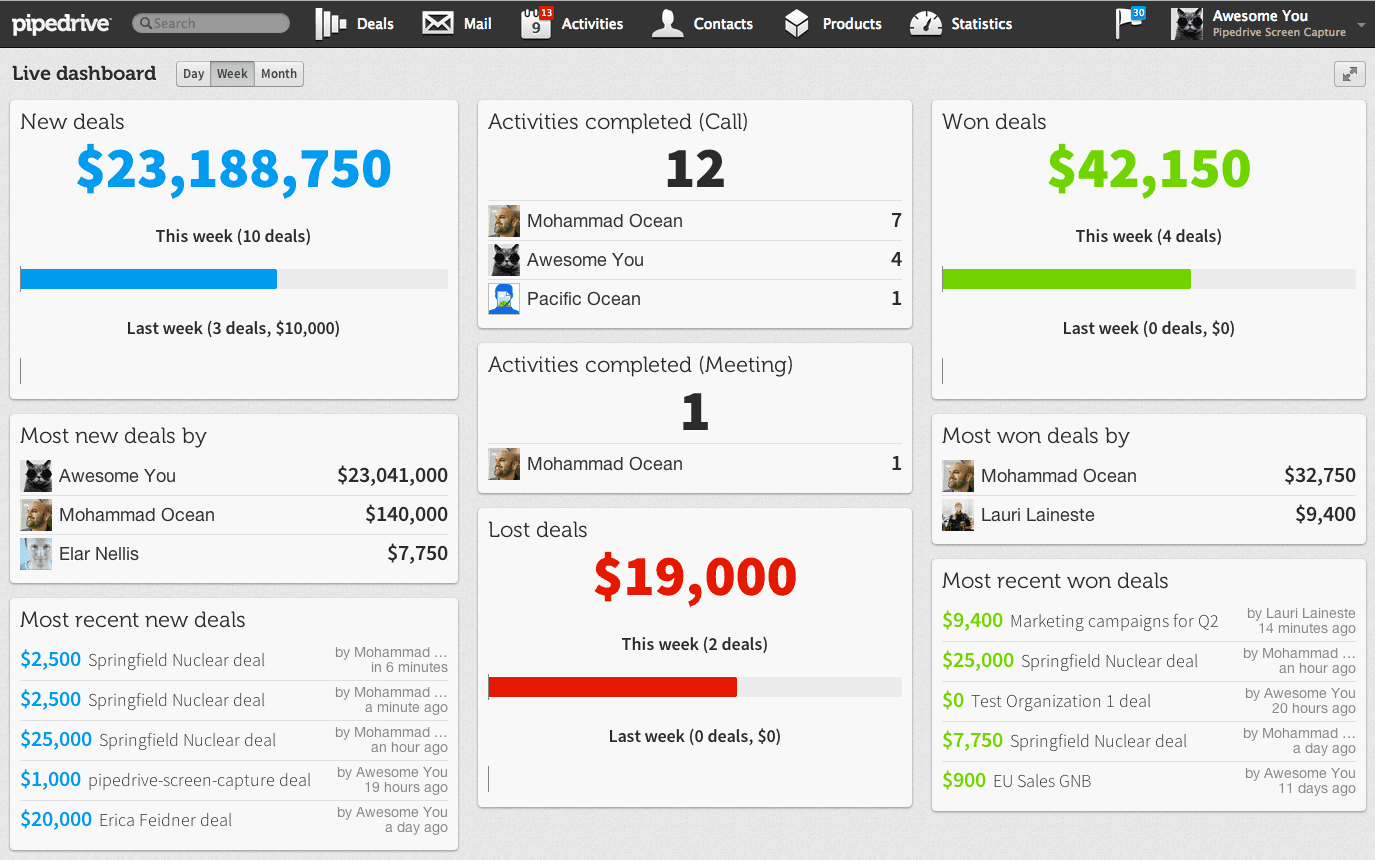
If you are not currently using a CRM in your business, it could be a very good idea to consider investing in a system. You can seek the services of experts in the field, take training courses, or do it yourself.
No matter your niche or the industry you operate in, building strong customer relationships should be one of your priorities. If you have a small business or are self-employed, this could be the best time to implement a CRM if you eventually wish to grow... it is much easier to implement a CRM when the business is small than when the team consists of several dozen users.
Let’s look at why the digital tool 'CRM' in your business can be a 'game changer' for you and your company.
1. Centralization of information
Files in Google Drive, on our phone, in limbo… Outlook, texts, lost 'Word' contracts, forgetting the last reminder from a client, forgetting to bill a client… does this sound familiar? The primary goal of using a CRM in business is to facilitate access to information by allowing managers and salespeople to have access to EVERYTHING in one place.
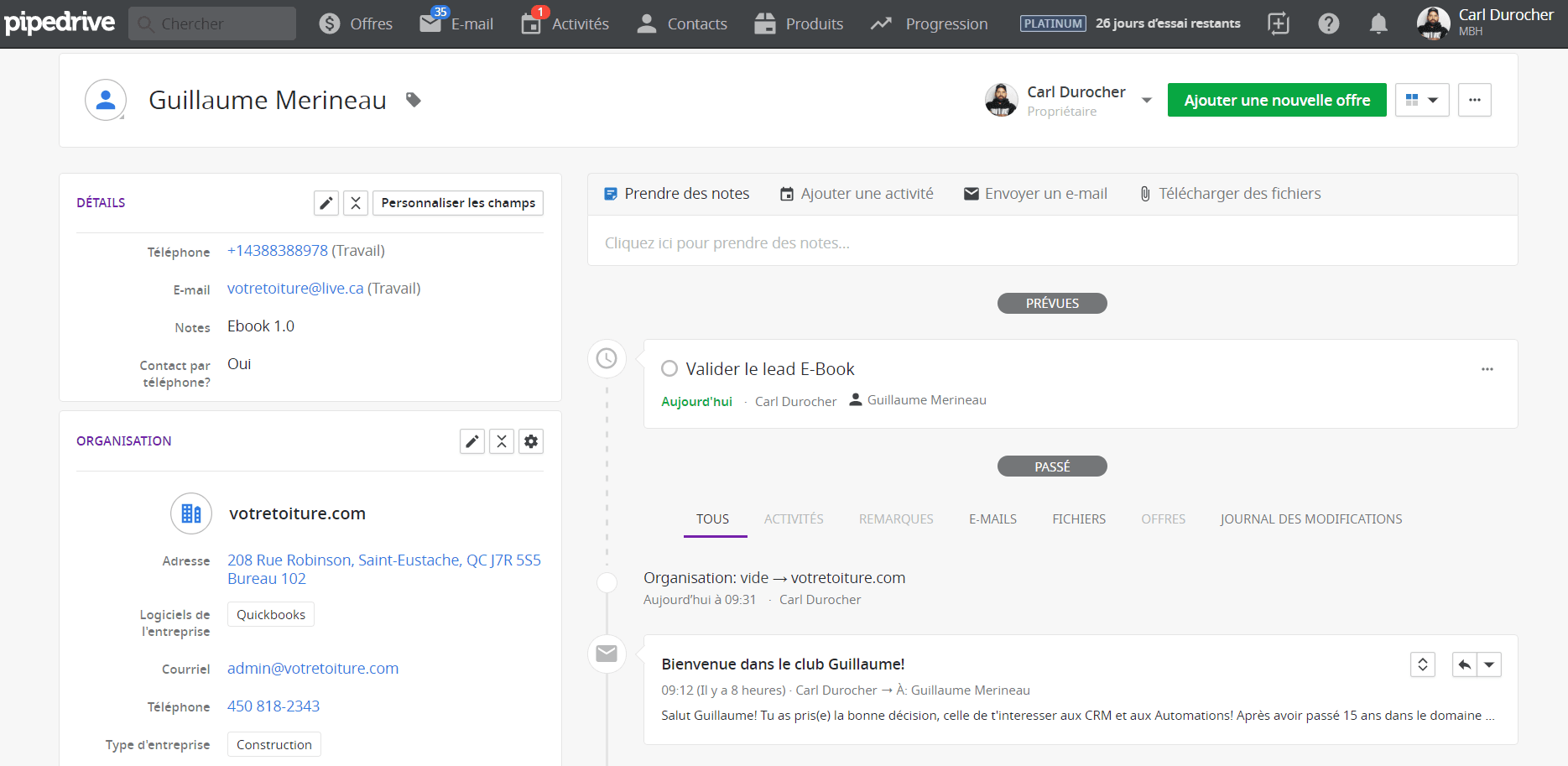
In one of the companies I am associated with, the sales team uses only Pipedrive as software to work (and Slack for internal communications). 100% of the information needed for their work is found there:
Communications (texts, emails, recorded calls)
Client and client company's information
Contracts and proposals
Leads from the internet
Invoices
Progress on projects in terms of operations
Everything is done directly in Pipedrive!
Disclaimer: We have accreditations for Pipedrive, PandaDoc, and Zapier. Therefore, we are also resellers and experts in implementing and integrating CRM systems that use Pipedrive or Active Campaign.
It is also possible to give access only to certain people for certain information. For example, if you are in the construction field and want to grant access to site information to your foreman without necessarily giving him access to the project's sold prices, it can be done.
Everything is accessible at all times, on mobile, tablet, or computer. Here are some 'screenshots' in mobile version.
2. To keep control of salespeople
In a CRM, everything is recorded: calls, emails, the value of proposals sent, sales stages, etc. So it is possible to know which salespeople are the most effective and also to identify the 'pitfalls.' The 'pitfalls' in sales are the stages where sales are lost. For example, is it when proposals are sent? Is it because proposals are sent too late after the client meeting?
With well-defined pipelines, it becomes much easier to understand challenges and make process changes efficiently.
Also, the ultra-precise reports from good CRMs can give you a comprehensive but also detailed view of all your sales and your team.
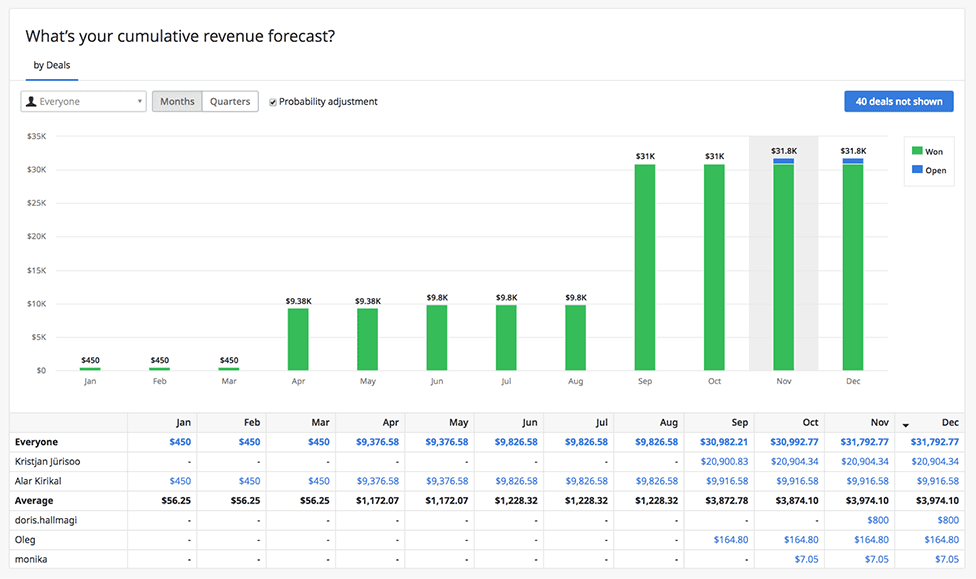
3. Using a CRM in business to automate recurring tasks
Most CRMs available on the market allow you to automate tasks. This is one of the most interesting features one can find in a CRM.
In fact, I strongly suggest not using a CRM in business if the software does not offer automation. Why? Because automation helps save tremendous time and minimizes the risk of errors in our processes.
Here are a series of automation examples:
When a contract is sent to a prospect and that person has not opened the contract after 3 days → Automated email reminder to follow up with the client.
When the client opens the contract → Creation of a follow-up task for the salesperson to contact the client within 24 hours.
When a contract is signed electronically → Sending a thank you email, creating an invoice for the deposit, and creating project tasks for operations.
When an invoice exceeds the acceptable payment period → Sending a reminder email + task for the responsible person to follow up with the client.
If a client visits your website → Updating their record with the note 'Website visit.'
The possibilities are practically endless! To do it right, the automation part should be left in the hands of an expert who will help you map your processes. This will allow you to maximize the efficiency of your system.
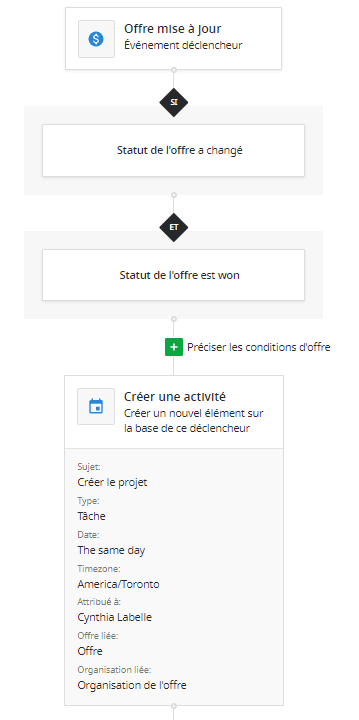
4. To manage your leads/prospects effectively
If you have a website and it generates a high level of leads, the best practice is to send these prospects directly into your CRM. As a good CRM allows you to automate tasks, here’s everything that could be triggered when a lead from your internal site enters your CRM:
Sending a confirmation email AND SMS to your prospect
Creating the contact in your CRM
Creating a task to contact the client assigned to a salesperson
Notifying the salesperson of the lead, allowing a maximum of 20 minutes to handle the lead
Adding to a newsletter
Adding to a Facebook audience for Facebook advertising
This helps the prospect feel well cared for and see the professionalism of your business. There are several tricks that can also be added to your CRM to improve the closing rate of your prospects.
For example, send a birthday SMS:
Hello %FirstName%! The whole %YourCompany% team wishes you a happy birthday!
Contact us if %ClientCompany% would like to send automated SMS to your clients!
Or:
Hello %FirstName%! We offer you the chance to participate in one of our training sessions at half price! Check your emails 🙂 See you soon!
As you can see, the only limits of automations once again remain your imagination!
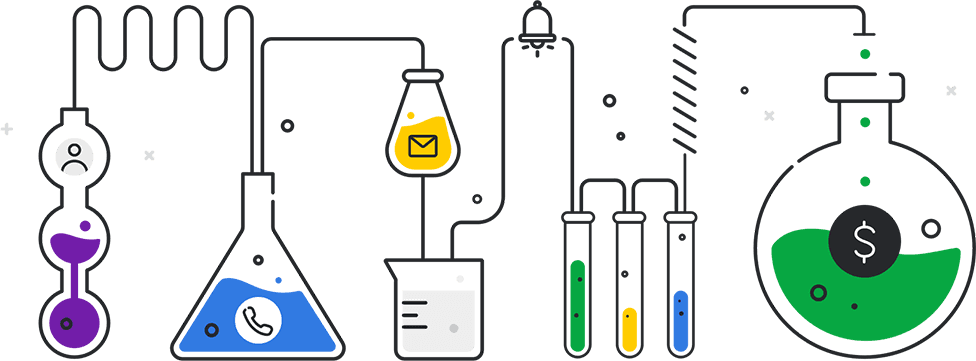
5. To maximize your sales!
Now that you know a little more about the advantages of using a CRM in business, imagine the impact it could have on your sales. The data accumulated over time could drastically help you increase your sales.
For example, you are a business in the construction field. You do kitchen renovations. When you do work, you take the time to take pictures of the outside of the house as well as other rooms, with the client’s permission. You rate the main rooms: bathrooms, living rooms, bedrooms on a scale of 1 to 5.
The following year, you decide to expand your team and offer renovation services for bathrooms. You filter your clients who received a rating of 3/5 or less for their bathroom. This gives you about 60 clients. You can then send them an automated email to inform them that you now do bathrooms.
Those who opened the email will then be recorded in your system, and you can call them to ask if they need your services.
This actually applies to all fields: IT, hairdressing, aesthetics, construction, financial services, real estate agents, dentists… in short, to ALL fields.
In general, companies that effectively use their CRM see a 30% increase in their sales in the first year!
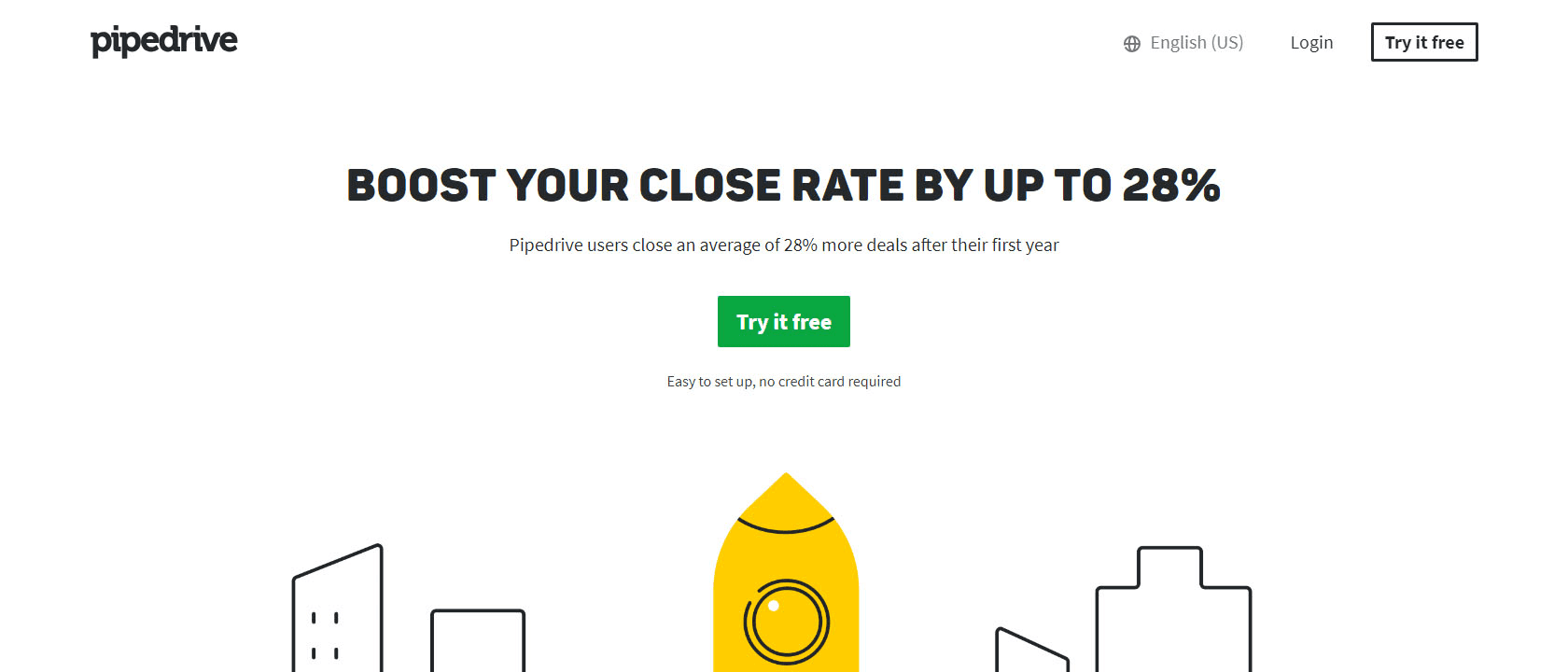
6. Use a CRM in business to reduce your stress
As an entrepreneur myself, I know how stressful days can be. Too many sales, not enough sales… both scenarios often lead to increased stress. Over time, I discovered that being proactive significantly helped me lower my stress level. Using my CRM effectively has greatly helped me reduce my stress.
By proactivity, I mainly mean having control over my activities, over ongoing projects, over deals that are about to be closed, knowing where accounts receivable stand, etc.
The proper use of Pipedrive as a CRM allowed us to experience growth of 400% in 6 months ($40K/month → $160K/month) with minimal hiccups. Initially, our system was not perfect, and we had several adjustments to make.
However, we developed quite an interesting expertise. Between March 1, 2019, and June 1, 2019, we implemented 10 CRMs in different companies in addition to automating them.
The return on investment for these companies was about 3 months. In just 3 months, the investment needed to implement a CRM and automate their processes was reimbursed by the time saved and the increase in their sales!
And especially, with a fraction of the stress caused by business growth!
How to implement a CRM with the right method?
The first step is to do an introspection on yourself and your business. Am I forgetting my prospects? Am I doing recurring tasks? Am I wasting a lot of time writing emails? Do I have control over my business? If I had an additional assistant, could I be more profitable and efficient? Am I looking for information regarding my projects?
If you answered yes to any of these questions, the next step would be to learn about the different CRMs or seek help from experts. Generally, CRM providers offer very interesting customer service and provide a lot of content to help entrepreneurs use their software effectively.
However, if you are short on time, you should consider having your system implemented by a team of experts. Our team offers a turnkey service, which includes:
Consultation to properly set up the CRM system
Implementation and integration with your existing software (e.g., your accounting software)
Training on the system
Monitoring
What is monitoring? For a period of 4 to 12 weeks, we supervise your CRM to ensure the proper use of the system and coach the leaders to minimize the integration time of this extraordinary tool into your company.
Do you have questions about CRM? Would you like to use a CRM in your business?

My top 5 CRMs
Now that the term CRM is on everyone’s lips, the offering has completely exploded, there are over 700 free and paid CRMs available on the market in 2019! There are so many possible solutions that we have written a small selection guide for you to answer the ever-popular question: what are the best free and paid CRMs for SMEs?
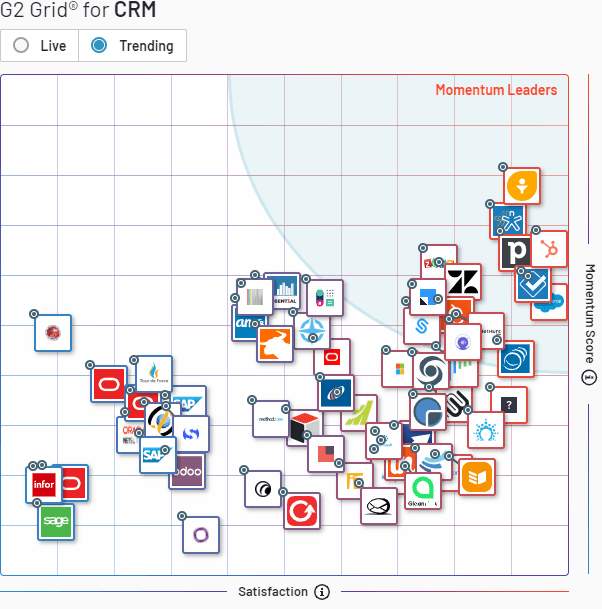
From the Internet to CRMs and automation
About ten years ago, SMEs focused on their web presence. In fact, many businesses have since disappeared due to their lack of vision regarding e-commerce and the drastic change in our consumption methods. Today, 85% of purchasing processes begin online!
Sears, Toys R Us, Blockbuster, Target… all gone.
10 years later, a new reality is about to explode in the faces of business owners if they do not make the right technological choices. What does this new reality consist of? The Internet of Things and automation. Let's take a moment to look at automation.
Automating a business consists of automating recurring tasks performed by human beings. As many jobs now consist of performing tasks on a computer, automation primarily consists of finding ways to reduce the time spent on these tasks through software and programming.
The heart of an automated system is most often a CRM (Customer Relationship Manager). Here is our top 5 for the year 2019!

Pipedrive: unbeatable quality/price ratio!
We have tried and worked with several free and paid CRMs, whether internally, with clients, or with our collaborators. Active Campaign, Zoho, Insightly, SugarCRM, Hubspot… all are CRMs with very different features and prices. Ranging from free to $200/user per month.
The CRM Pipedrive ranks mid-range in terms of price, at $25 base or $50/month/user with the most useful options for an SME; email synchronization, automations, web forms, product catalog, etc. So for a team of 5 salespeople, it’s $250/month to be in business!
Also, the PC interface and mobile app of CRM Pipedrive are REALLY user-friendly! After 5 to 10 hours of use, you should start feeling really comfortable. If you have an iPad, the Pipedrive app is the same as on a laptop. If you have salespeople on the road, the investment in an iPad is well worth it… especially in the construction field!
Pipedrive is truly an excellent CRM for construction businesses! The French version positions it very well for the French-speaking market of Quebec.
With the $50/month version, you can easily create automations like sending a follow-up email or creating an invoice upon signing a contract. This option alone costs $400/month on Hubspot. Hubspot’s CRM is free, but when you want options, they hit you in the pocket!
The CRM Pipedrive also integrates very easily with the other software you will need to automate your business. In my opinion, it is definitely (by far) the #1 quality/price CRM.
Disclaimer: We are resellers and integrators of the CRM Pipedrive in Montreal; our appreciation for Pipedrive is therefore obviously significant!

Active Campaign: Email Marketing and CRM in one place
Active Campaign is an automation tool, email marketing, and also a CRM! If you want to manage your email sending, automations, and clients in one place, the Active Campaign CRM can really be a technological option to consider!
The Active Campaign CRM offers the same possibilities as Mailchimp and even more thanks to its really interesting marketing automation system. We have generated hundreds of campaigns for car dealerships with Active Campaign. For a while, sales and customer relations were managed in the Active Campaign CRM tool.
For small teams, it works quite well! However, if you want to automate your business at an advanced level and/or your sales team consists of more than 3 salespeople, I would consider another solution such as Hubspot or Pipedrive. Also, if you are not sending emails, you will pay too much for the Active Campaign solution.
For 5000 contacts, the Active Campaign tool costs $235/month with up to 25 users for the CRM!

Hubspot, the Swiss Army knife of CRMs
Hubspot is not just a CRM! Hubspot offers several tools to help you manage all aspects of your customer relationship:
CMS: Content Management System (like WordPress)
CRM: Customer Relation Management
ASS: After Sales Service (Ticket management)
Website chat
Landing Pages
Automations
Email Marketing
It is one of the best CRMs to use for business-to-business (B2B) relationships that is most comprehensive available for a growing business. Since Hubspot sells in modules, it is possible to use only the modules that are necessary. Since the CRM is free and quite efficient, it could be a really interesting solution for those starting out. However, it is when using the other modules that the bill becomes steep!
For instance, to use the 'Sales' module, which allows for automating processes and more, you will need to add $800/month… in a single payment of $12,600! The Pipedrive solution is then much cheaper at this point.
The complete suite is $1600/month for 2000 contacts…
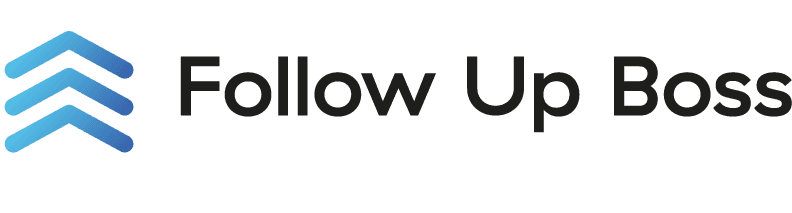
Follow Up Boss: the 'Pipedrive' for real estate agents
I recently discovered the Follow Up Boss CRM at a client who is a real estate agent. After discovering this CRM, I believe that all agents should use a CRM for their business. After 4-5 minutes playing around in their CRM, I immediately liked it. The interface is very user-friendly and above all, it’s an excellent niche product: the CRM is built by real estate agents, for real estate agents.
With the Follow Up Boss CRM, it is possible to:
Text, call, and send emails directly within the CRM
Manage your calendar
Create tasks
Create pipelines
Create automations
Have a complete performance report
Connect MLS listings in the software
And much more
In terms of price, since Follow Up Boss CRM has very interesting features, the price is a bit higher than Pipedrive CRM, ranging from $50 to $100 USD per user, with a 'Platform' version at $150 USD/user.

Zoho: Endless possibilities.
Zoho is a company that develops several software solutions for entrepreneurs, not just a CRM. Even though Zoho CRM is its 'Flagship', the other tools are also very popular. Zoho CRM boasts over 150,000 companies among its clientele!
Overall, 45 million people use Zoho's tools!
Zoho is not the most user-friendly CRM, and often companies need specialists to help them implement the software correctly. However, with the arrival of Zoho One, which brings together all of Zoho's applications for $75 USD/month per user, the time and money required to implement the system can be an excellent choice.
Unlike Pipedrive, Follow Up Boss, or Hubspot, the 'learning curve' may be a deal breaker for many SMEs.
The selection of a CRM is a crucial choice
Since using a CRM is critical for the effectiveness and profitability of a business, the choice of the tool is equally important. I suggest seeking the help of consultants in selecting your new CRM or even for its implementation.
Do you have questions or comments? Would you like to know why to use a CRM in your business? Write to me!
You should use an enterprise CRM because it will allow you to optimize your marketing strategies, increase your sales, and above all, improve customer relationships. Additionally, you will accumulate over time data on your clientele, allowing you to adjust your offers and operations as well as to 'streamline' your processes.
Building strong relationships with clients is extremely important if you want to see your sales grow consistently. However, in times of growth or when a company's operations are congested, keeping control over our prospects and clients can become a significant challenge. This is why CRM systems are now booming. The offering is exploding, and so are the solution and software providers. Companies that effectively use their CRM find themselves with a significant advantage over their competition: that of being HYPER efficient.
In addition to helping you manage your client relationships, a good CRM system can greatly help increase your closing rate and seamlessly bridge the gap between sales and operations, without the hiccups we are used to.
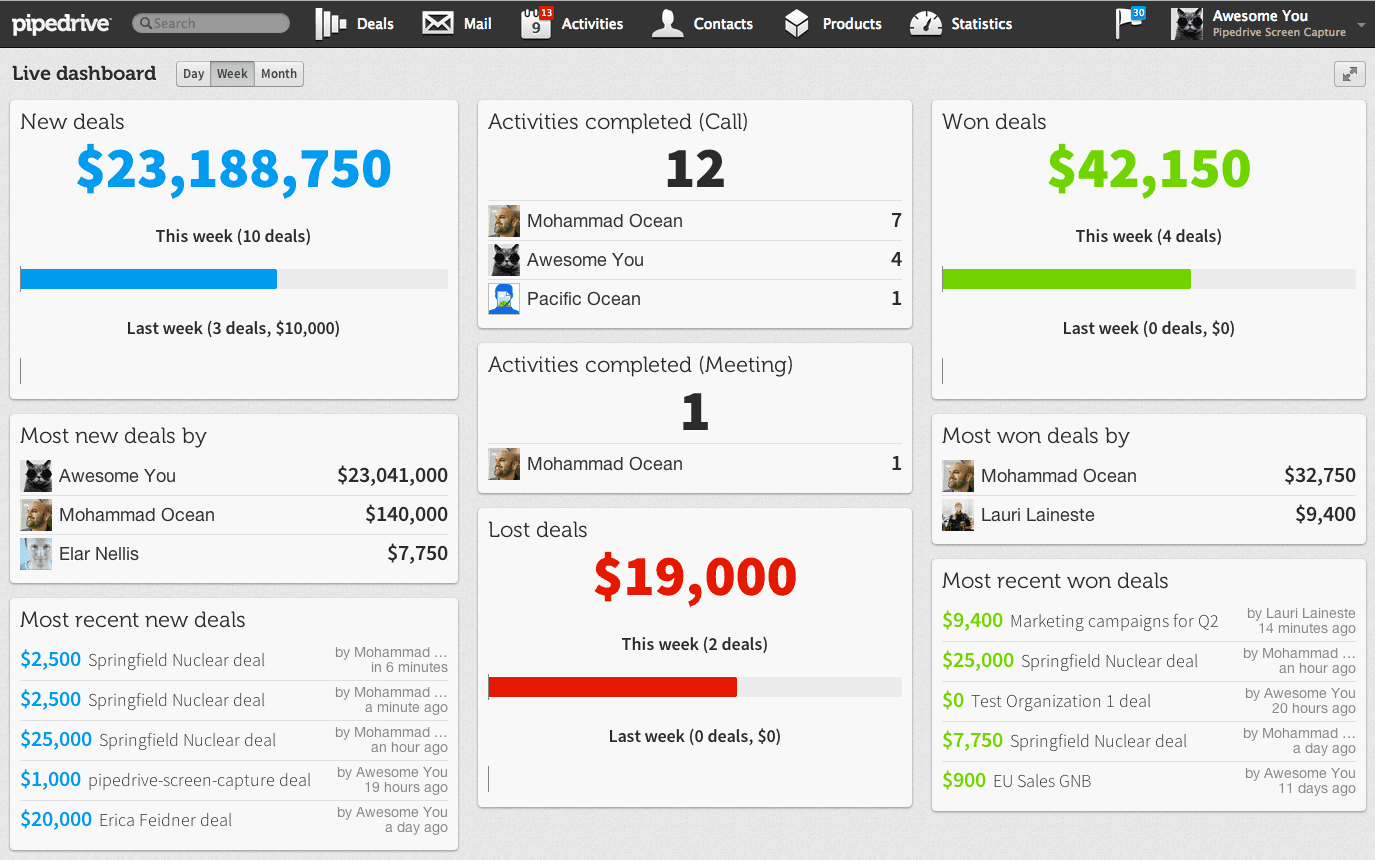
If you are not currently using a CRM in your business, it could be a very good idea to consider investing in a system. You can seek the services of experts in the field, take training courses, or do it yourself.
No matter your niche or the industry you operate in, building strong customer relationships should be one of your priorities. If you have a small business or are self-employed, this could be the best time to implement a CRM if you eventually wish to grow... it is much easier to implement a CRM when the business is small than when the team consists of several dozen users.
Let’s look at why the digital tool 'CRM' in your business can be a 'game changer' for you and your company.
1. Centralization of information
Files in Google Drive, on our phone, in limbo… Outlook, texts, lost 'Word' contracts, forgetting the last reminder from a client, forgetting to bill a client… does this sound familiar? The primary goal of using a CRM in business is to facilitate access to information by allowing managers and salespeople to have access to EVERYTHING in one place.
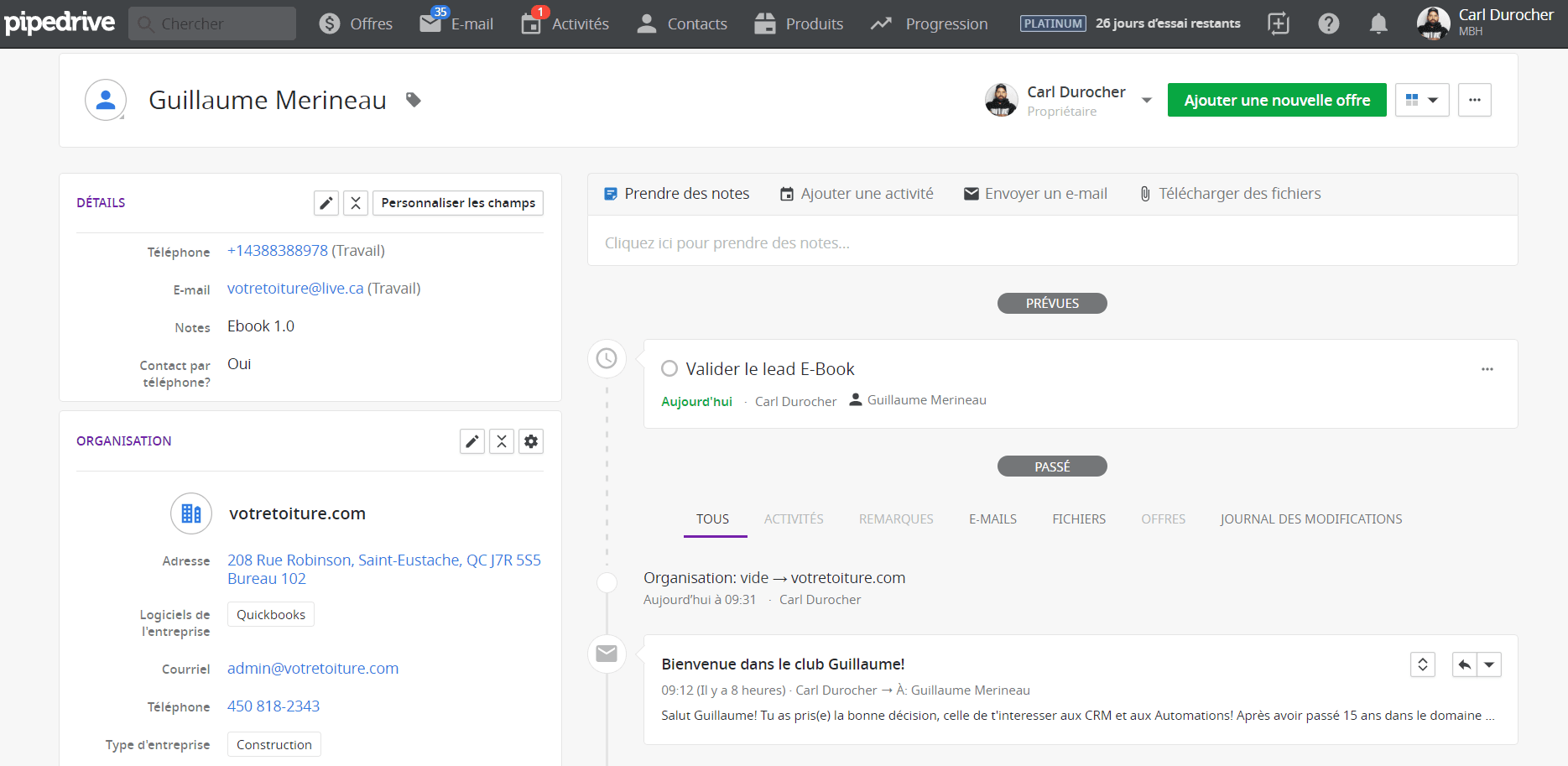
In one of the companies I am associated with, the sales team uses only Pipedrive as software to work (and Slack for internal communications). 100% of the information needed for their work is found there:
Communications (texts, emails, recorded calls)
Client and client company's information
Contracts and proposals
Leads from the internet
Invoices
Progress on projects in terms of operations
Everything is done directly in Pipedrive!
Disclaimer: We have accreditations for Pipedrive, PandaDoc, and Zapier. Therefore, we are also resellers and experts in implementing and integrating CRM systems that use Pipedrive or Active Campaign.
It is also possible to give access only to certain people for certain information. For example, if you are in the construction field and want to grant access to site information to your foreman without necessarily giving him access to the project's sold prices, it can be done.
Everything is accessible at all times, on mobile, tablet, or computer. Here are some 'screenshots' in mobile version.
2. To keep control of salespeople
In a CRM, everything is recorded: calls, emails, the value of proposals sent, sales stages, etc. So it is possible to know which salespeople are the most effective and also to identify the 'pitfalls.' The 'pitfalls' in sales are the stages where sales are lost. For example, is it when proposals are sent? Is it because proposals are sent too late after the client meeting?
With well-defined pipelines, it becomes much easier to understand challenges and make process changes efficiently.
Also, the ultra-precise reports from good CRMs can give you a comprehensive but also detailed view of all your sales and your team.
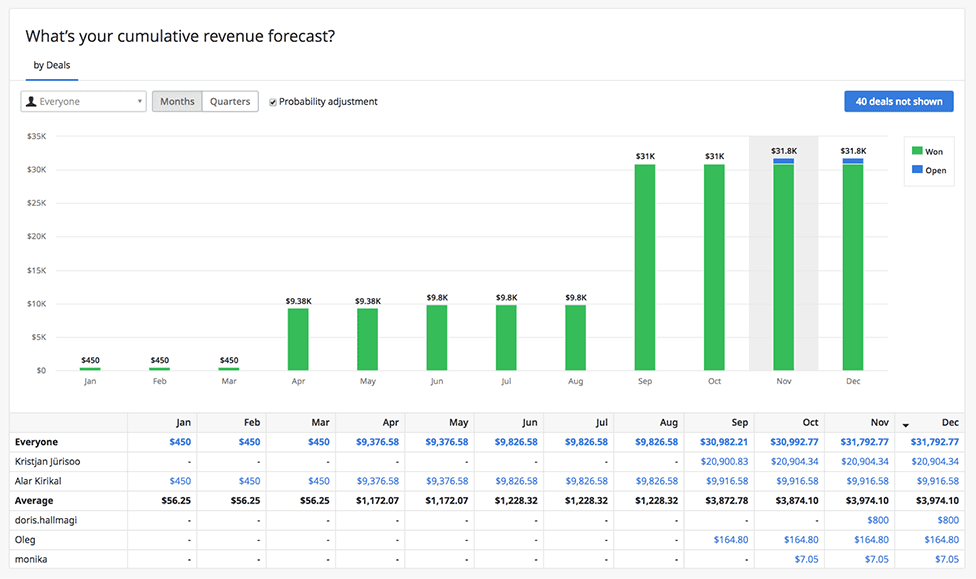
3. Using a CRM in business to automate recurring tasks
Most CRMs available on the market allow you to automate tasks. This is one of the most interesting features one can find in a CRM.
In fact, I strongly suggest not using a CRM in business if the software does not offer automation. Why? Because automation helps save tremendous time and minimizes the risk of errors in our processes.
Here are a series of automation examples:
When a contract is sent to a prospect and that person has not opened the contract after 3 days → Automated email reminder to follow up with the client.
When the client opens the contract → Creation of a follow-up task for the salesperson to contact the client within 24 hours.
When a contract is signed electronically → Sending a thank you email, creating an invoice for the deposit, and creating project tasks for operations.
When an invoice exceeds the acceptable payment period → Sending a reminder email + task for the responsible person to follow up with the client.
If a client visits your website → Updating their record with the note 'Website visit.'
The possibilities are practically endless! To do it right, the automation part should be left in the hands of an expert who will help you map your processes. This will allow you to maximize the efficiency of your system.
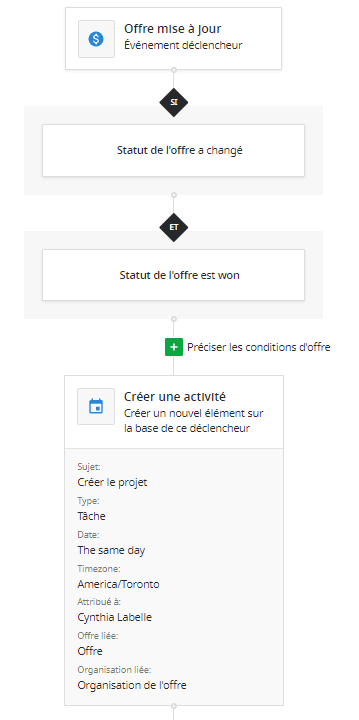
4. To manage your leads/prospects effectively
If you have a website and it generates a high level of leads, the best practice is to send these prospects directly into your CRM. As a good CRM allows you to automate tasks, here’s everything that could be triggered when a lead from your internal site enters your CRM:
Sending a confirmation email AND SMS to your prospect
Creating the contact in your CRM
Creating a task to contact the client assigned to a salesperson
Notifying the salesperson of the lead, allowing a maximum of 20 minutes to handle the lead
Adding to a newsletter
Adding to a Facebook audience for Facebook advertising
This helps the prospect feel well cared for and see the professionalism of your business. There are several tricks that can also be added to your CRM to improve the closing rate of your prospects.
For example, send a birthday SMS:
Hello %FirstName%! The whole %YourCompany% team wishes you a happy birthday!
Contact us if %ClientCompany% would like to send automated SMS to your clients!
Or:
Hello %FirstName%! We offer you the chance to participate in one of our training sessions at half price! Check your emails 🙂 See you soon!
As you can see, the only limits of automations once again remain your imagination!
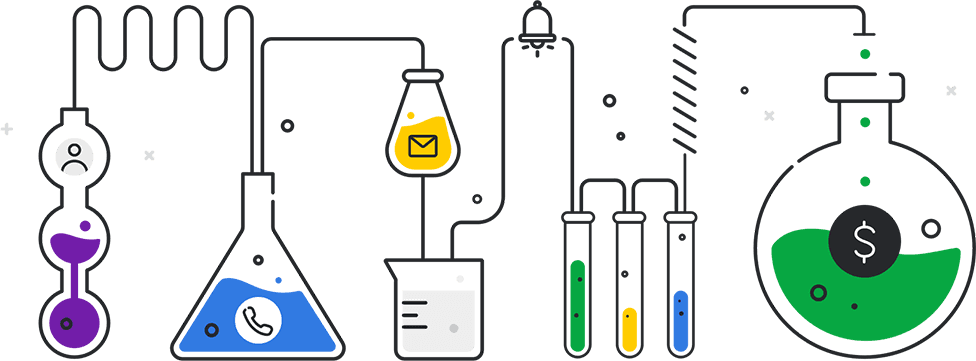
5. To maximize your sales!
Now that you know a little more about the advantages of using a CRM in business, imagine the impact it could have on your sales. The data accumulated over time could drastically help you increase your sales.
For example, you are a business in the construction field. You do kitchen renovations. When you do work, you take the time to take pictures of the outside of the house as well as other rooms, with the client’s permission. You rate the main rooms: bathrooms, living rooms, bedrooms on a scale of 1 to 5.
The following year, you decide to expand your team and offer renovation services for bathrooms. You filter your clients who received a rating of 3/5 or less for their bathroom. This gives you about 60 clients. You can then send them an automated email to inform them that you now do bathrooms.
Those who opened the email will then be recorded in your system, and you can call them to ask if they need your services.
This actually applies to all fields: IT, hairdressing, aesthetics, construction, financial services, real estate agents, dentists… in short, to ALL fields.
In general, companies that effectively use their CRM see a 30% increase in their sales in the first year!
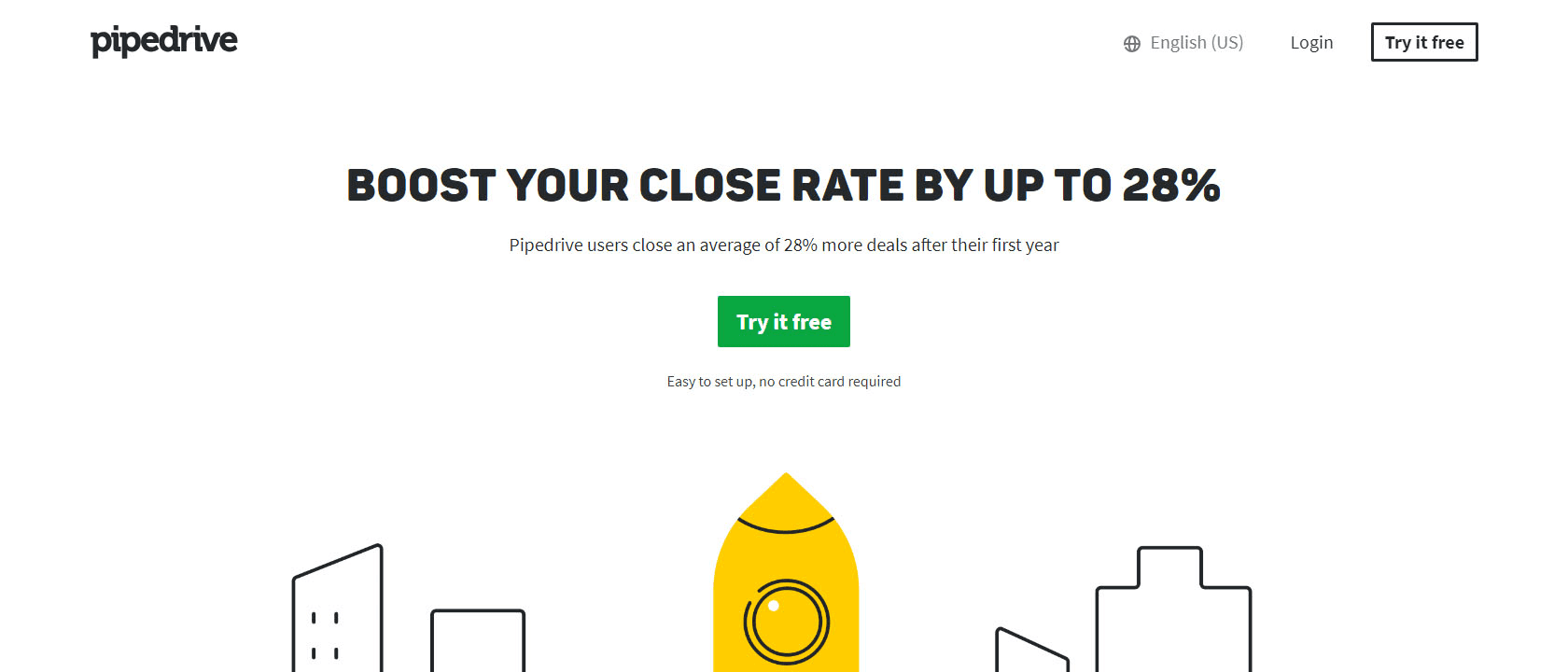
6. Use a CRM in business to reduce your stress
As an entrepreneur myself, I know how stressful days can be. Too many sales, not enough sales… both scenarios often lead to increased stress. Over time, I discovered that being proactive significantly helped me lower my stress level. Using my CRM effectively has greatly helped me reduce my stress.
By proactivity, I mainly mean having control over my activities, over ongoing projects, over deals that are about to be closed, knowing where accounts receivable stand, etc.
The proper use of Pipedrive as a CRM allowed us to experience growth of 400% in 6 months ($40K/month → $160K/month) with minimal hiccups. Initially, our system was not perfect, and we had several adjustments to make.
However, we developed quite an interesting expertise. Between March 1, 2019, and June 1, 2019, we implemented 10 CRMs in different companies in addition to automating them.
The return on investment for these companies was about 3 months. In just 3 months, the investment needed to implement a CRM and automate their processes was reimbursed by the time saved and the increase in their sales!
And especially, with a fraction of the stress caused by business growth!
How to implement a CRM with the right method?
The first step is to do an introspection on yourself and your business. Am I forgetting my prospects? Am I doing recurring tasks? Am I wasting a lot of time writing emails? Do I have control over my business? If I had an additional assistant, could I be more profitable and efficient? Am I looking for information regarding my projects?
If you answered yes to any of these questions, the next step would be to learn about the different CRMs or seek help from experts. Generally, CRM providers offer very interesting customer service and provide a lot of content to help entrepreneurs use their software effectively.
However, if you are short on time, you should consider having your system implemented by a team of experts. Our team offers a turnkey service, which includes:
Consultation to properly set up the CRM system
Implementation and integration with your existing software (e.g., your accounting software)
Training on the system
Monitoring
What is monitoring? For a period of 4 to 12 weeks, we supervise your CRM to ensure the proper use of the system and coach the leaders to minimize the integration time of this extraordinary tool into your company.
Do you have questions about CRM? Would you like to use a CRM in your business?

My top 5 CRMs
Now that the term CRM is on everyone’s lips, the offering has completely exploded, there are over 700 free and paid CRMs available on the market in 2019! There are so many possible solutions that we have written a small selection guide for you to answer the ever-popular question: what are the best free and paid CRMs for SMEs?
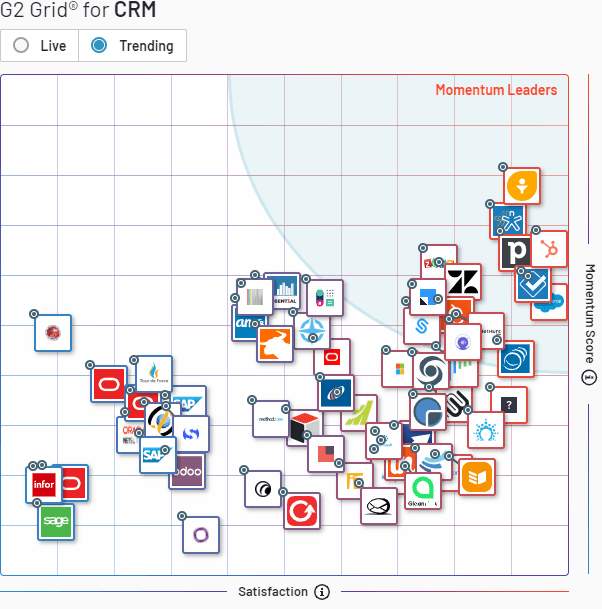
From the Internet to CRMs and automation
About ten years ago, SMEs focused on their web presence. In fact, many businesses have since disappeared due to their lack of vision regarding e-commerce and the drastic change in our consumption methods. Today, 85% of purchasing processes begin online!
Sears, Toys R Us, Blockbuster, Target… all gone.
10 years later, a new reality is about to explode in the faces of business owners if they do not make the right technological choices. What does this new reality consist of? The Internet of Things and automation. Let's take a moment to look at automation.
Automating a business consists of automating recurring tasks performed by human beings. As many jobs now consist of performing tasks on a computer, automation primarily consists of finding ways to reduce the time spent on these tasks through software and programming.
The heart of an automated system is most often a CRM (Customer Relationship Manager). Here is our top 5 for the year 2019!

Pipedrive: unbeatable quality/price ratio!
We have tried and worked with several free and paid CRMs, whether internally, with clients, or with our collaborators. Active Campaign, Zoho, Insightly, SugarCRM, Hubspot… all are CRMs with very different features and prices. Ranging from free to $200/user per month.
The CRM Pipedrive ranks mid-range in terms of price, at $25 base or $50/month/user with the most useful options for an SME; email synchronization, automations, web forms, product catalog, etc. So for a team of 5 salespeople, it’s $250/month to be in business!
Also, the PC interface and mobile app of CRM Pipedrive are REALLY user-friendly! After 5 to 10 hours of use, you should start feeling really comfortable. If you have an iPad, the Pipedrive app is the same as on a laptop. If you have salespeople on the road, the investment in an iPad is well worth it… especially in the construction field!
Pipedrive is truly an excellent CRM for construction businesses! The French version positions it very well for the French-speaking market of Quebec.
With the $50/month version, you can easily create automations like sending a follow-up email or creating an invoice upon signing a contract. This option alone costs $400/month on Hubspot. Hubspot’s CRM is free, but when you want options, they hit you in the pocket!
The CRM Pipedrive also integrates very easily with the other software you will need to automate your business. In my opinion, it is definitely (by far) the #1 quality/price CRM.
Disclaimer: We are resellers and integrators of the CRM Pipedrive in Montreal; our appreciation for Pipedrive is therefore obviously significant!

Active Campaign: Email Marketing and CRM in one place
Active Campaign is an automation tool, email marketing, and also a CRM! If you want to manage your email sending, automations, and clients in one place, the Active Campaign CRM can really be a technological option to consider!
The Active Campaign CRM offers the same possibilities as Mailchimp and even more thanks to its really interesting marketing automation system. We have generated hundreds of campaigns for car dealerships with Active Campaign. For a while, sales and customer relations were managed in the Active Campaign CRM tool.
For small teams, it works quite well! However, if you want to automate your business at an advanced level and/or your sales team consists of more than 3 salespeople, I would consider another solution such as Hubspot or Pipedrive. Also, if you are not sending emails, you will pay too much for the Active Campaign solution.
For 5000 contacts, the Active Campaign tool costs $235/month with up to 25 users for the CRM!

Hubspot, the Swiss Army knife of CRMs
Hubspot is not just a CRM! Hubspot offers several tools to help you manage all aspects of your customer relationship:
CMS: Content Management System (like WordPress)
CRM: Customer Relation Management
ASS: After Sales Service (Ticket management)
Website chat
Landing Pages
Automations
Email Marketing
It is one of the best CRMs to use for business-to-business (B2B) relationships that is most comprehensive available for a growing business. Since Hubspot sells in modules, it is possible to use only the modules that are necessary. Since the CRM is free and quite efficient, it could be a really interesting solution for those starting out. However, it is when using the other modules that the bill becomes steep!
For instance, to use the 'Sales' module, which allows for automating processes and more, you will need to add $800/month… in a single payment of $12,600! The Pipedrive solution is then much cheaper at this point.
The complete suite is $1600/month for 2000 contacts…
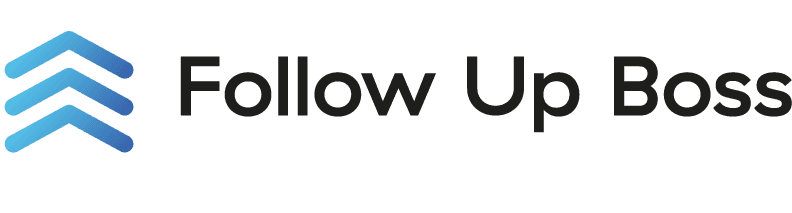
Follow Up Boss: the 'Pipedrive' for real estate agents
I recently discovered the Follow Up Boss CRM at a client who is a real estate agent. After discovering this CRM, I believe that all agents should use a CRM for their business. After 4-5 minutes playing around in their CRM, I immediately liked it. The interface is very user-friendly and above all, it’s an excellent niche product: the CRM is built by real estate agents, for real estate agents.
With the Follow Up Boss CRM, it is possible to:
Text, call, and send emails directly within the CRM
Manage your calendar
Create tasks
Create pipelines
Create automations
Have a complete performance report
Connect MLS listings in the software
And much more
In terms of price, since Follow Up Boss CRM has very interesting features, the price is a bit higher than Pipedrive CRM, ranging from $50 to $100 USD per user, with a 'Platform' version at $150 USD/user.

Zoho: Endless possibilities.
Zoho is a company that develops several software solutions for entrepreneurs, not just a CRM. Even though Zoho CRM is its 'Flagship', the other tools are also very popular. Zoho CRM boasts over 150,000 companies among its clientele!
Overall, 45 million people use Zoho's tools!
Zoho is not the most user-friendly CRM, and often companies need specialists to help them implement the software correctly. However, with the arrival of Zoho One, which brings together all of Zoho's applications for $75 USD/month per user, the time and money required to implement the system can be an excellent choice.
Unlike Pipedrive, Follow Up Boss, or Hubspot, the 'learning curve' may be a deal breaker for many SMEs.
The selection of a CRM is a crucial choice
Since using a CRM is critical for the effectiveness and profitability of a business, the choice of the tool is equally important. I suggest seeking the help of consultants in selecting your new CRM or even for its implementation.
Do you have questions or comments? Would you like to know why to use a CRM in your business? Write to me!
#Technology, Powered by Gro!
Gro Agency 2025 - All rights reserved
#Technology, Powered by Gro!
Gro Agency 2025 - All rights reserved
#Technology, Powered by Gro!
Gro Agency 2025 - All rights reserved