Apr 24, 2020
What is Pipedrive?
What is Pipedrive?
What is Pipedrive?



What is Pipedrive?
Finding clients and keeping track of them is not always simple. To succeed, you need a clear, practical, and effective tool.
This is where Pipedrive comes into play: a CRM designed to simplify sales management and help your team stay organized.
Whether you're starting with your first CRM or looking for a more powerful solution, we explain here why Pipedrive attracts so many businesses: its features, its advantages, and how it can truly help you sell better.
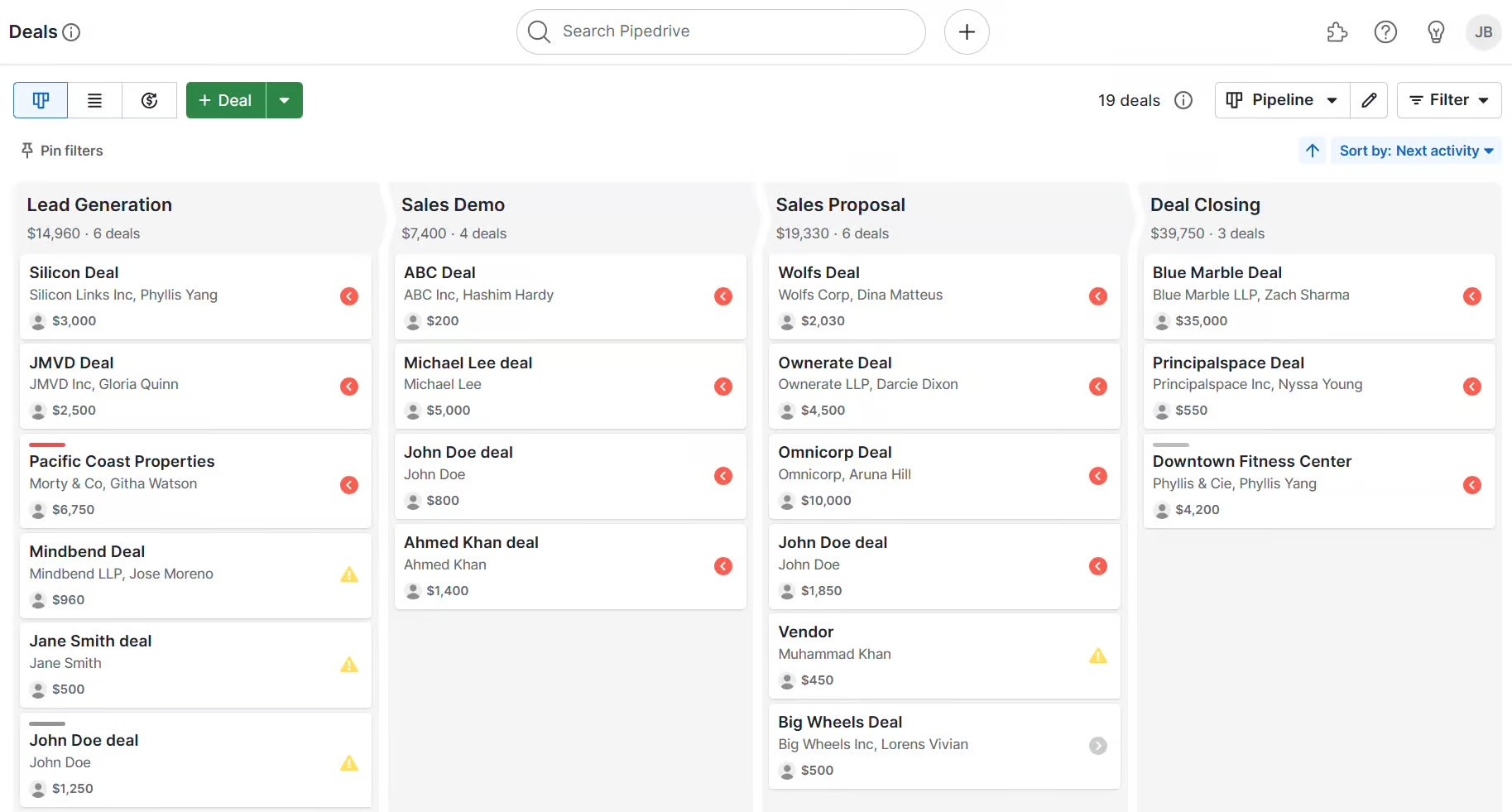
Pipedrive: a CRM focused on performance
A CRM (Customer Relationship Management) is meant to centralize everything related to clients and sales opportunities.
With Pipedrive, the goal is clear: to make your sales process simple, visual, and effective.
With Pipedrive, you can:
✅ Manage your sales pipeline with a super intuitive interface, by dragging and dropping opportunities.
✅ Track each prospect from the first contact to the signing.
✅ Schedule your tasks and follow-ups so you don't forget anything.
✅ Automate certain repetitive steps to save time.
✅ Analyze your team's performance with clear dashboards.
Unlike other heavier solutions, Pipedrive relies on simplicity so your team can focus on what matters: selling.
Who is Pipedrive for?
Pipedrive is for you if you want:
✅ Centralize all your sales files in one place.
✅ Have a clear view of your pipeline and see at a glance where you stand.
✅ Not miss any clients or important follow-ups.
✅ Use dashboards that give you real visibility on your company's sales and allow you to make sales forecasts.
✅ Collaborate as a team without wasting time or multiplying unnecessary communications.
✅ Work more efficiently, without chasing information across ten different tools.
What features does Pipedrive offer?
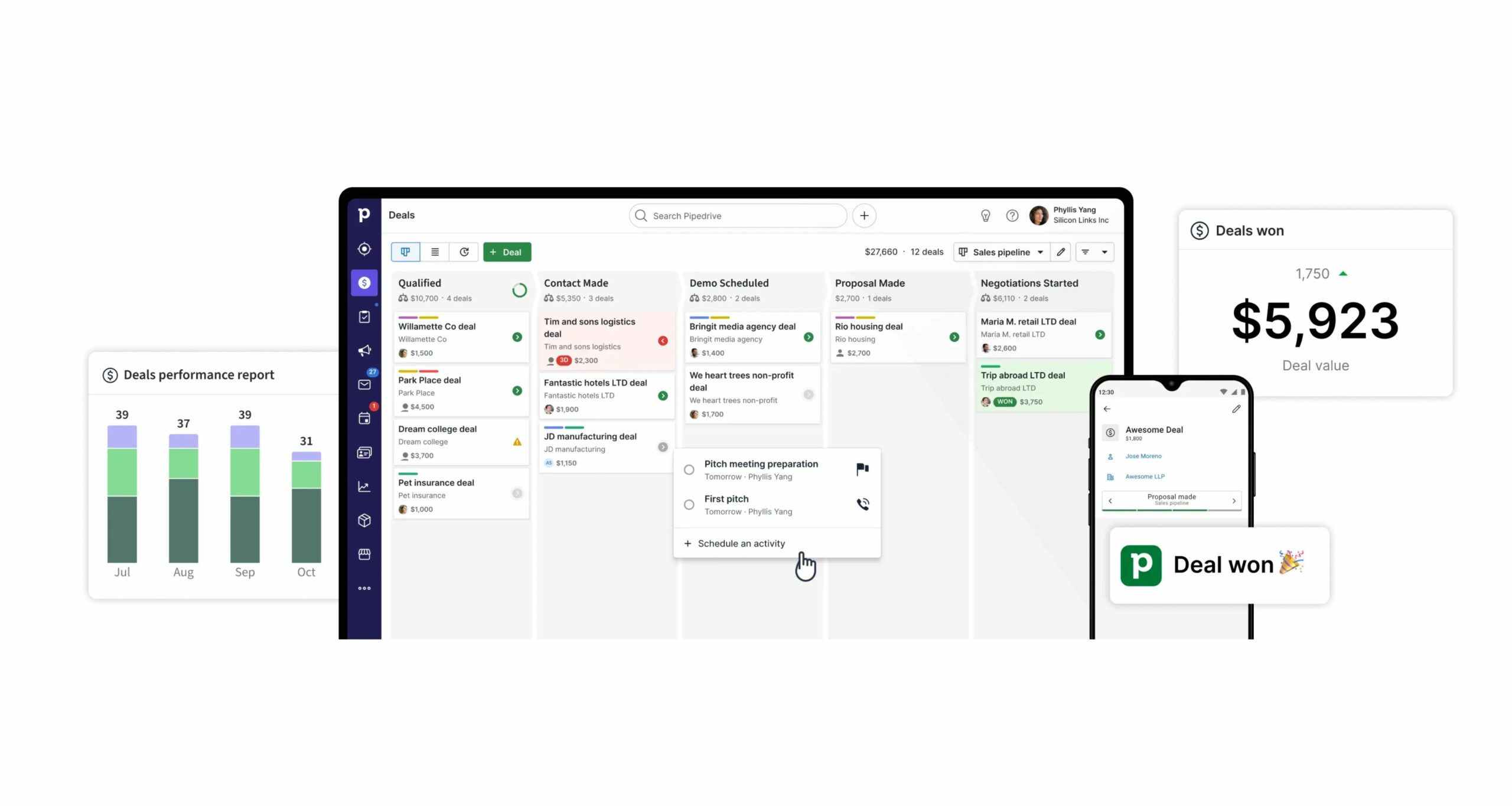
Pipeline view and visual sales management
One of the major advantages of Pipedrive is its super visual pipeline view.
You see all your opportunities (your "deals") in the form of cards that you can drag from one column to another according to the stage: initial contact, follow-up, negotiation, closing, etc.
Automations to save time
Pipedrive allows you to automate many repetitive tasks.
For example:
✅ Send an automatic email when a new contact is added.
✅ Create a follow-up task when a deal changes stage.
✅ Notify a colleague when there's a status change.
All this is done with a simple interface; you don't need to be tech-savvy to navigate it.
Activity tracking and follow-ups
Pipedrive provides a complete profile for each client or opportunity:
✅ Activity log (calls, emails, meetings).
✅ Reminders on a specific date.
✅ Custom fields to note important details.
And once everything is scheduled, Pipedrive automatically sends reminders so that nothing slips through the cracks.
Practical integrations (Gmail, Zapier, Slack, etc.)
Pipedrive integrates well with the tools you already use:
✅ Gmail, Outlook: to manage your emails.
✅ Google Calendar, Microsoft 365: for appointments.
✅ Slack: for notifications.
✅ Zoom, Meet: for video calls.
✅ Zapier: to connect to many other apps.
This allows you to centralize information, avoid duplicates, and better align your sales, marketing, and customer service teams.
Pipedrive vs other CRMs: which one to choose?
Pipedrive vs HubSpot
HubSpot is known for being an all-in-one CRM (sales, marketing, customer service). But all-in-one often means more complex… and more expensive.
Pipedrive, on the other hand, focuses on sales:
✅ More visual and easier to master.
✅ More affordable for small and medium-sized businesses.
✅ Simpler automations to set up.
Pipedrive vs Salesforce
Salesforce is the giant of the CRM world, often used by large companies.
It's super customizable, but it costs a lot, takes time, and often requires IT resources.
Pipedrive, in comparison:
✅ Quick setup and fast training.
✅ More financially accessible.
✅ More intuitive for daily use.
Some tips if you're coming from another CRM
✅ Take the opportunity to clean up your data.
✅ Export your files in the correct format (CSV, often).
✅ Import step by step: start with contacts, then organizations, then deals.
✅ Do a test on a small sample before importing your entire database.
✅ Make sure the field mappings are correct.
Generally, the transition is quite quick, without disrupting your operations.
We can help you maximize your Pipedrive
At GRO, we don't just tell you that Pipedrive is great: we can help you implement it tailored to your needs and processes. Plus, we train your team on best practices!
We review your sales process with you, configure the CRM, migrate your data securely, and train your team. We can also set up custom dashboards and provide post-deployment support to ensure everything runs smoothly.
What is Pipedrive?
Finding clients and keeping track of them is not always simple. To succeed, you need a clear, practical, and effective tool.
This is where Pipedrive comes into play: a CRM designed to simplify sales management and help your team stay organized.
Whether you're starting with your first CRM or looking for a more powerful solution, we explain here why Pipedrive attracts so many businesses: its features, its advantages, and how it can truly help you sell better.
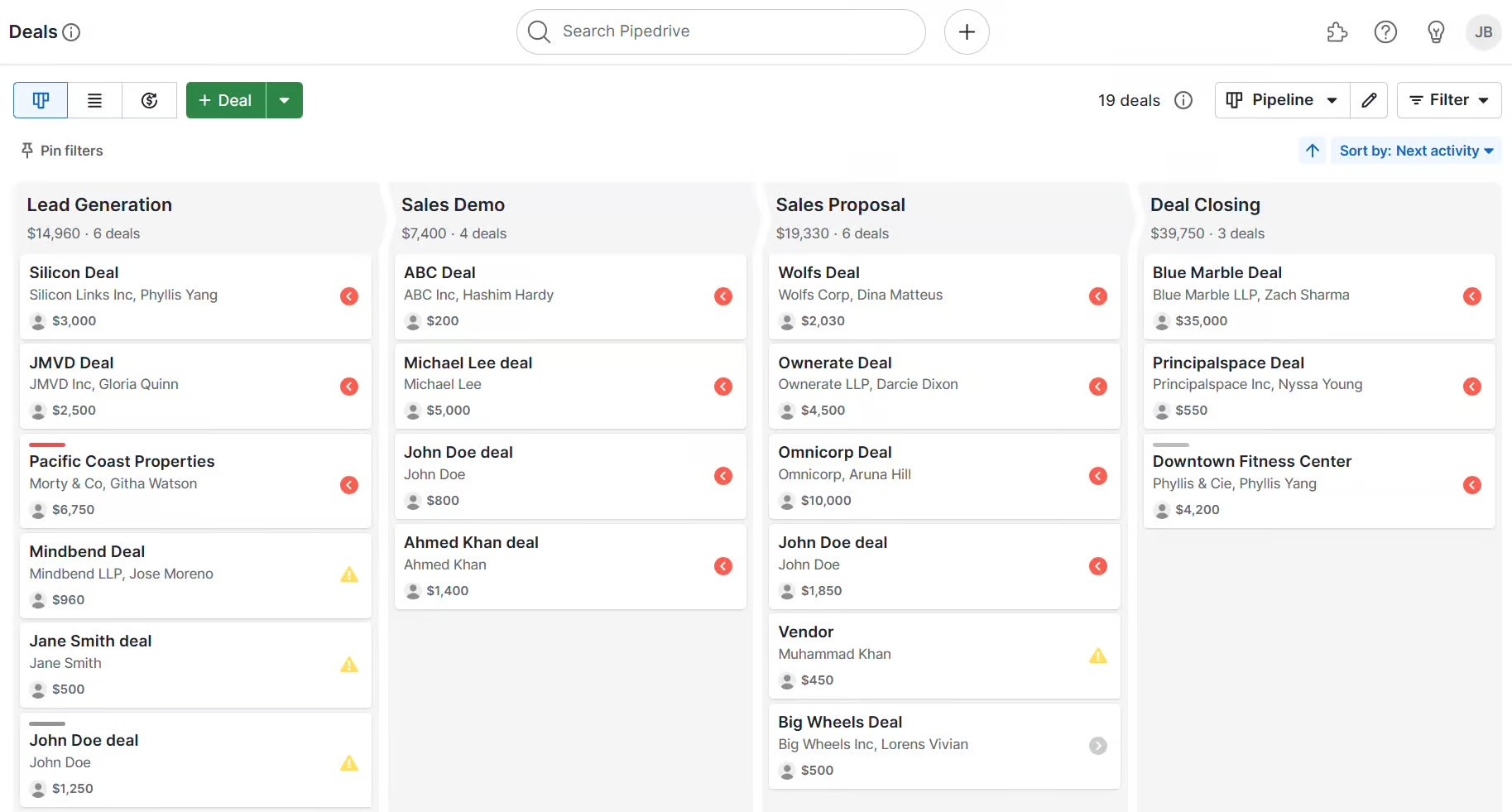
Pipedrive: a CRM focused on performance
A CRM (Customer Relationship Management) is meant to centralize everything related to clients and sales opportunities.
With Pipedrive, the goal is clear: to make your sales process simple, visual, and effective.
With Pipedrive, you can:
✅ Manage your sales pipeline with a super intuitive interface, by dragging and dropping opportunities.
✅ Track each prospect from the first contact to the signing.
✅ Schedule your tasks and follow-ups so you don't forget anything.
✅ Automate certain repetitive steps to save time.
✅ Analyze your team's performance with clear dashboards.
Unlike other heavier solutions, Pipedrive relies on simplicity so your team can focus on what matters: selling.
Who is Pipedrive for?
Pipedrive is for you if you want:
✅ Centralize all your sales files in one place.
✅ Have a clear view of your pipeline and see at a glance where you stand.
✅ Not miss any clients or important follow-ups.
✅ Use dashboards that give you real visibility on your company's sales and allow you to make sales forecasts.
✅ Collaborate as a team without wasting time or multiplying unnecessary communications.
✅ Work more efficiently, without chasing information across ten different tools.
What features does Pipedrive offer?
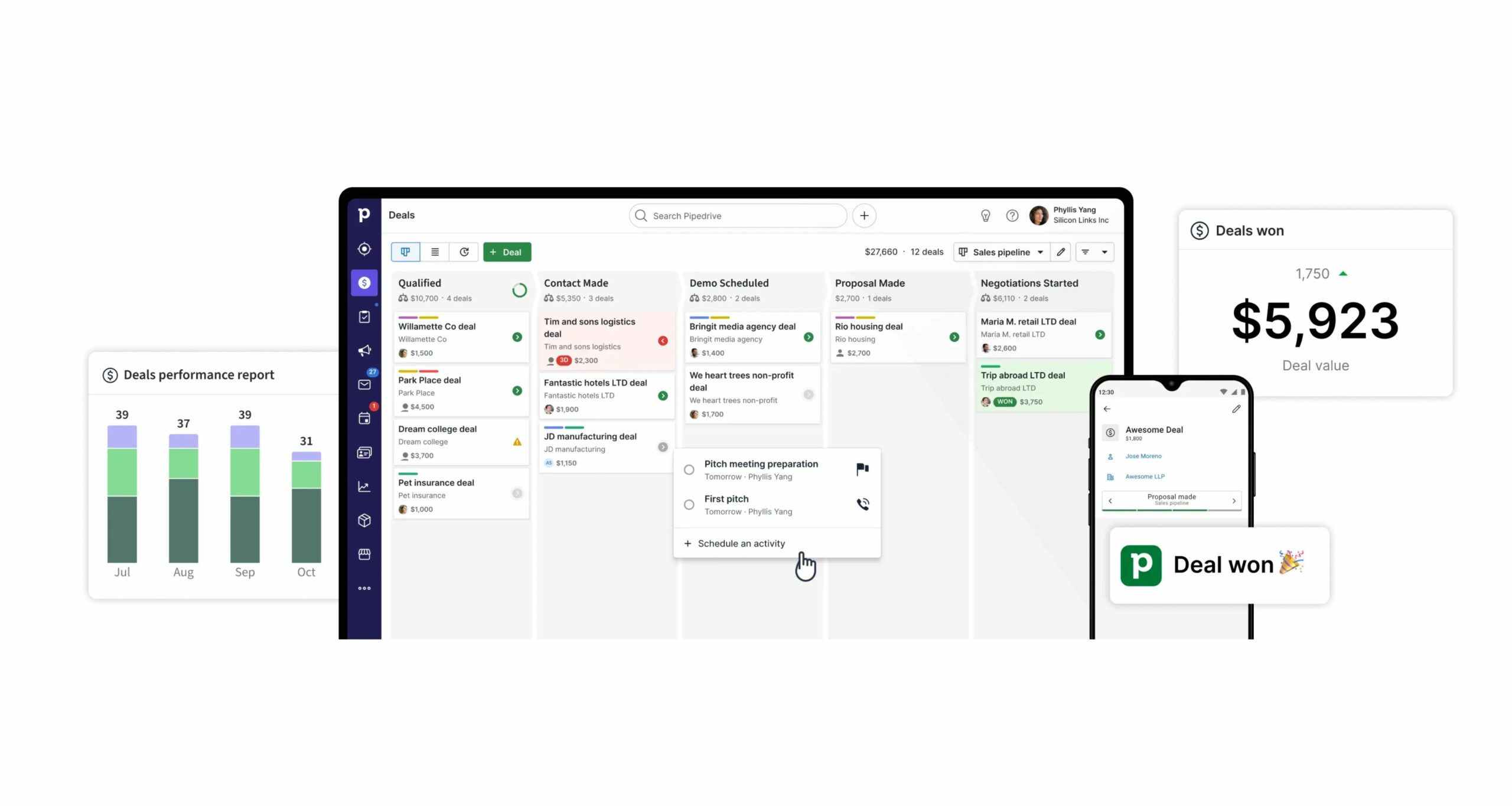
Pipeline view and visual sales management
One of the major advantages of Pipedrive is its super visual pipeline view.
You see all your opportunities (your "deals") in the form of cards that you can drag from one column to another according to the stage: initial contact, follow-up, negotiation, closing, etc.
Automations to save time
Pipedrive allows you to automate many repetitive tasks.
For example:
✅ Send an automatic email when a new contact is added.
✅ Create a follow-up task when a deal changes stage.
✅ Notify a colleague when there's a status change.
All this is done with a simple interface; you don't need to be tech-savvy to navigate it.
Activity tracking and follow-ups
Pipedrive provides a complete profile for each client or opportunity:
✅ Activity log (calls, emails, meetings).
✅ Reminders on a specific date.
✅ Custom fields to note important details.
And once everything is scheduled, Pipedrive automatically sends reminders so that nothing slips through the cracks.
Practical integrations (Gmail, Zapier, Slack, etc.)
Pipedrive integrates well with the tools you already use:
✅ Gmail, Outlook: to manage your emails.
✅ Google Calendar, Microsoft 365: for appointments.
✅ Slack: for notifications.
✅ Zoom, Meet: for video calls.
✅ Zapier: to connect to many other apps.
This allows you to centralize information, avoid duplicates, and better align your sales, marketing, and customer service teams.
Pipedrive vs other CRMs: which one to choose?
Pipedrive vs HubSpot
HubSpot is known for being an all-in-one CRM (sales, marketing, customer service). But all-in-one often means more complex… and more expensive.
Pipedrive, on the other hand, focuses on sales:
✅ More visual and easier to master.
✅ More affordable for small and medium-sized businesses.
✅ Simpler automations to set up.
Pipedrive vs Salesforce
Salesforce is the giant of the CRM world, often used by large companies.
It's super customizable, but it costs a lot, takes time, and often requires IT resources.
Pipedrive, in comparison:
✅ Quick setup and fast training.
✅ More financially accessible.
✅ More intuitive for daily use.
Some tips if you're coming from another CRM
✅ Take the opportunity to clean up your data.
✅ Export your files in the correct format (CSV, often).
✅ Import step by step: start with contacts, then organizations, then deals.
✅ Do a test on a small sample before importing your entire database.
✅ Make sure the field mappings are correct.
Generally, the transition is quite quick, without disrupting your operations.
We can help you maximize your Pipedrive
At GRO, we don't just tell you that Pipedrive is great: we can help you implement it tailored to your needs and processes. Plus, we train your team on best practices!
We review your sales process with you, configure the CRM, migrate your data securely, and train your team. We can also set up custom dashboards and provide post-deployment support to ensure everything runs smoothly.
#Technology, Powered by Gro!
Gro Agency 2025 - All rights reserved
#Technology, Powered by Gro!
Gro Agency 2025 - All rights reserved
#Technology, Powered by Gro!
Gro Agency 2025 - All rights reserved