Jun 16, 2019
What are the best automations to implement?
What are the best automations to implement?
What are the best automations to implement?



For those who are new to using a CRM and automations, knowing what the best automations to implement in your business are is a valuable asset to have at the start of creating our system.
Since the goal of automations is to be more efficient and to provide a better user experience (UX) for our clients and prospects, this guide will help you avoid pitfalls and, above all, save a lot of time.
As a bonus, there is a very strong chance that your sales and visibility will increase significantly!
How long does it take to implement?
For IT or digital agencies, it is obvious that setting up automations will take much less time than for construction guys or for companies that are not directly involved in using digital tools such as CRMs or SAAS.
Also, when you understand the importance of CRMs and automations and how a single company can do 10X more with the same resources once it is automated, it makes sense to want to keep putting more time into it!
In general, creating a basic automated system that includes sales and marketing can take between 100 and 150 hours for professionals. For example, creating the basic system at Gro required 115 hours of work.
Thus, for a company without experience that would have taken online training or seminars, you can expect to have to put in a solid 200 to 300 hours for the realization of the automation project. If we plan our automation correctly and set a timeline of 6 months to achieve it, we're talking about around 10 to 15 hours of work per week.
These 10 to 15 hours of work will allow you to save thousands of others over time but above all, to explode your sales.
Since implementing our automations and our content strategy, we receive between 3 and 6 leads per day for CRM implementation and consultation.
Automating social media
One of the best automations is definitely automating your social media using the tool Manychat and their “ chatbots ”. Why? For two main reasons:
Automating your social media will allow your company to offer better customer service, and thus, increase retention and sales.
The ease and speed with which you can build a database and an interesting audience is incredible.
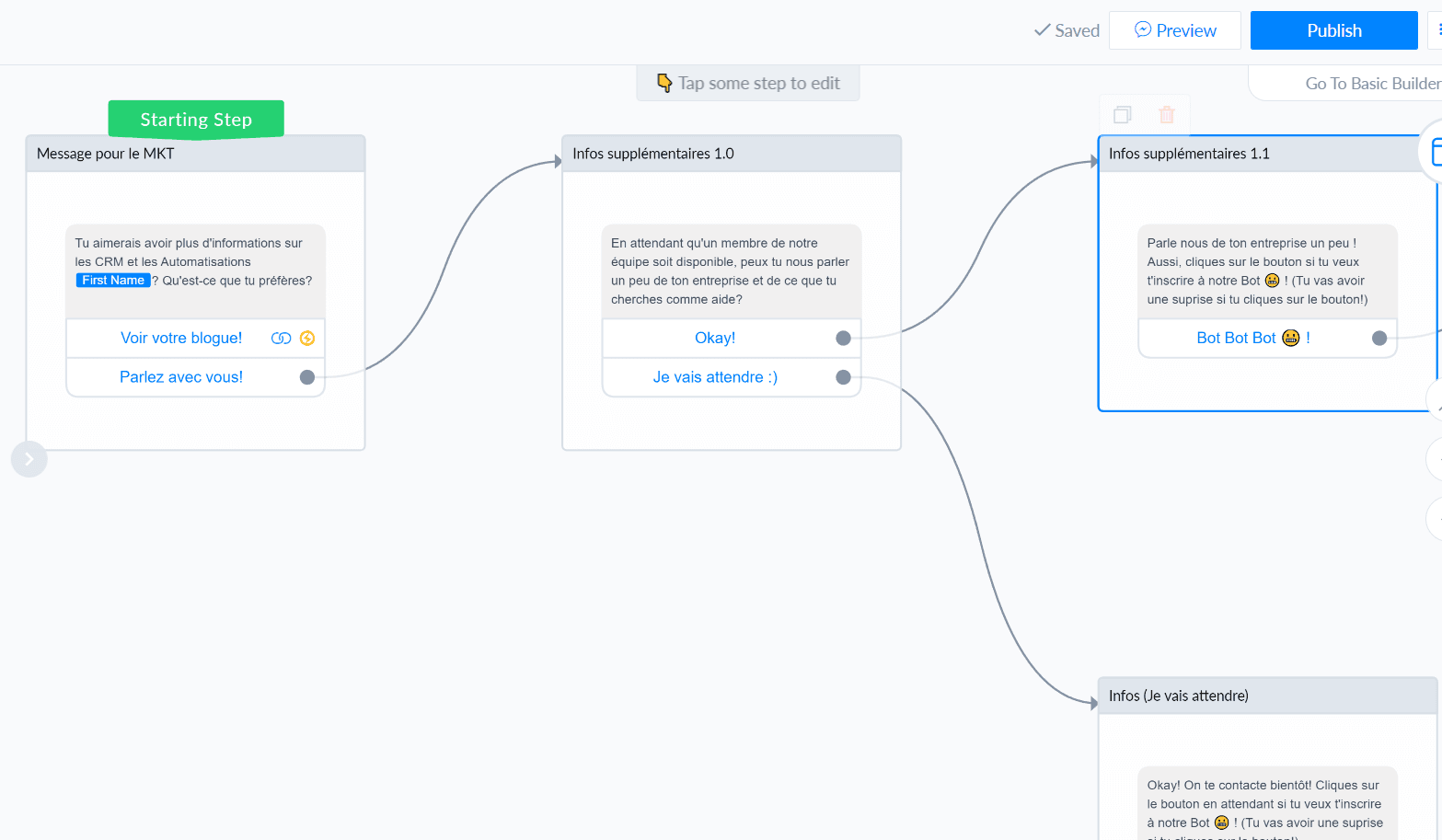
To automate Manychat, it only takes a few hours, usually no more than 15 hours to have a good start.
If you are in the construction field, you can prequalify the client quite quickly and even automatically ask them very relevant questions.
For example:
The client's address
Phone, name, and email
A photo of their house and the work to be done
Does he have a budget in mind
When does the client want to have the work done
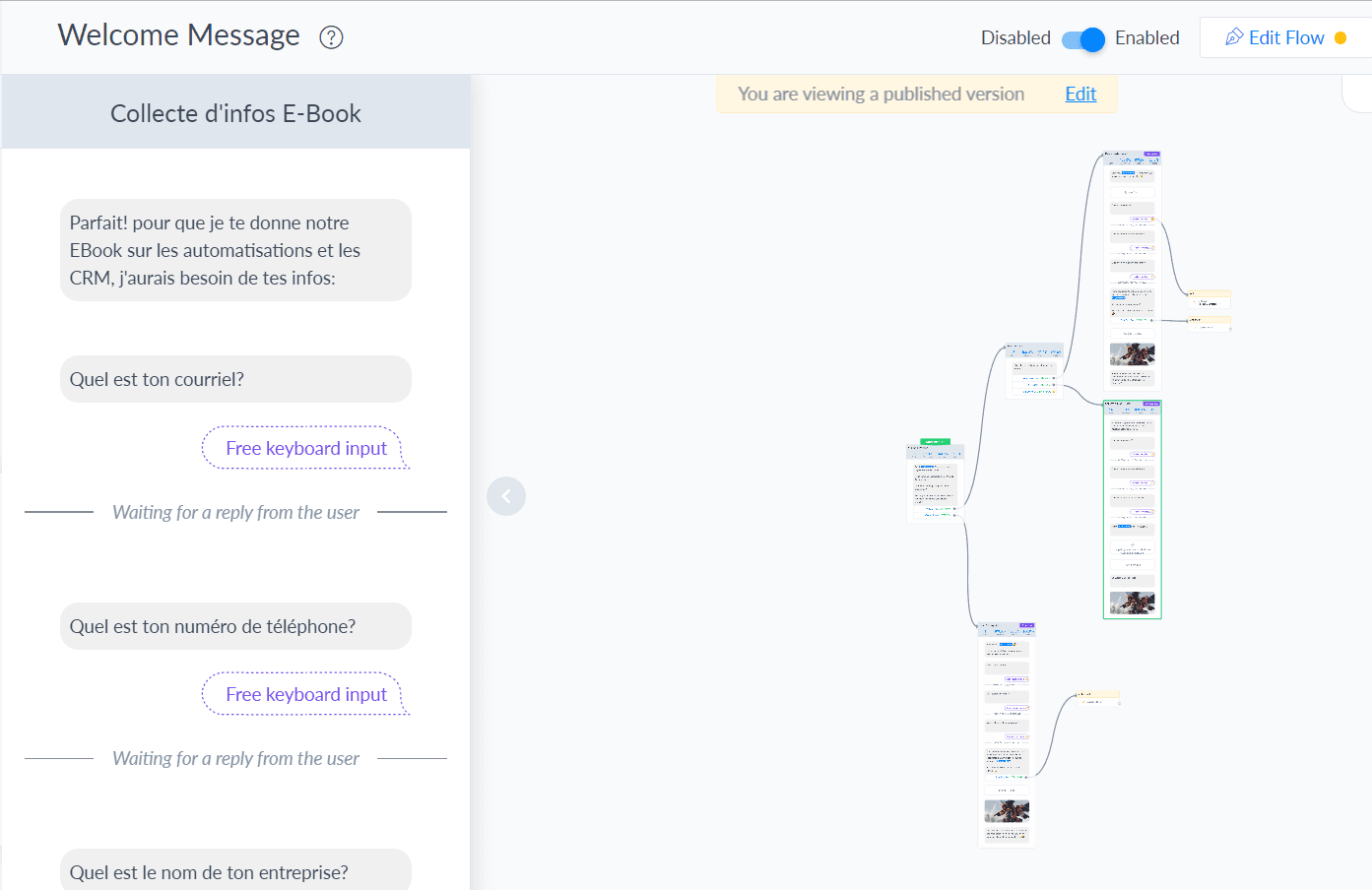
So, at its core, you can automate information gathering, but of course, you can automate much more than that! You could create an FAQ in your “ chatbot« . FAQ stands for Frequently Asked Questions or in French, “ questions posées fréquemment ”.
How long do the jobs take? Are your estimates free? Are the works guaranteed? All these questions can be answered automatically to your prospect directly on your Facebook page!
Automating promotions and content
The Manychat tool allows you to “ broadcast ” automated messages directly in Messenger, like a newsletter does with emails. The big difference? The open rate is 2 to 3 times higher with chatbots!
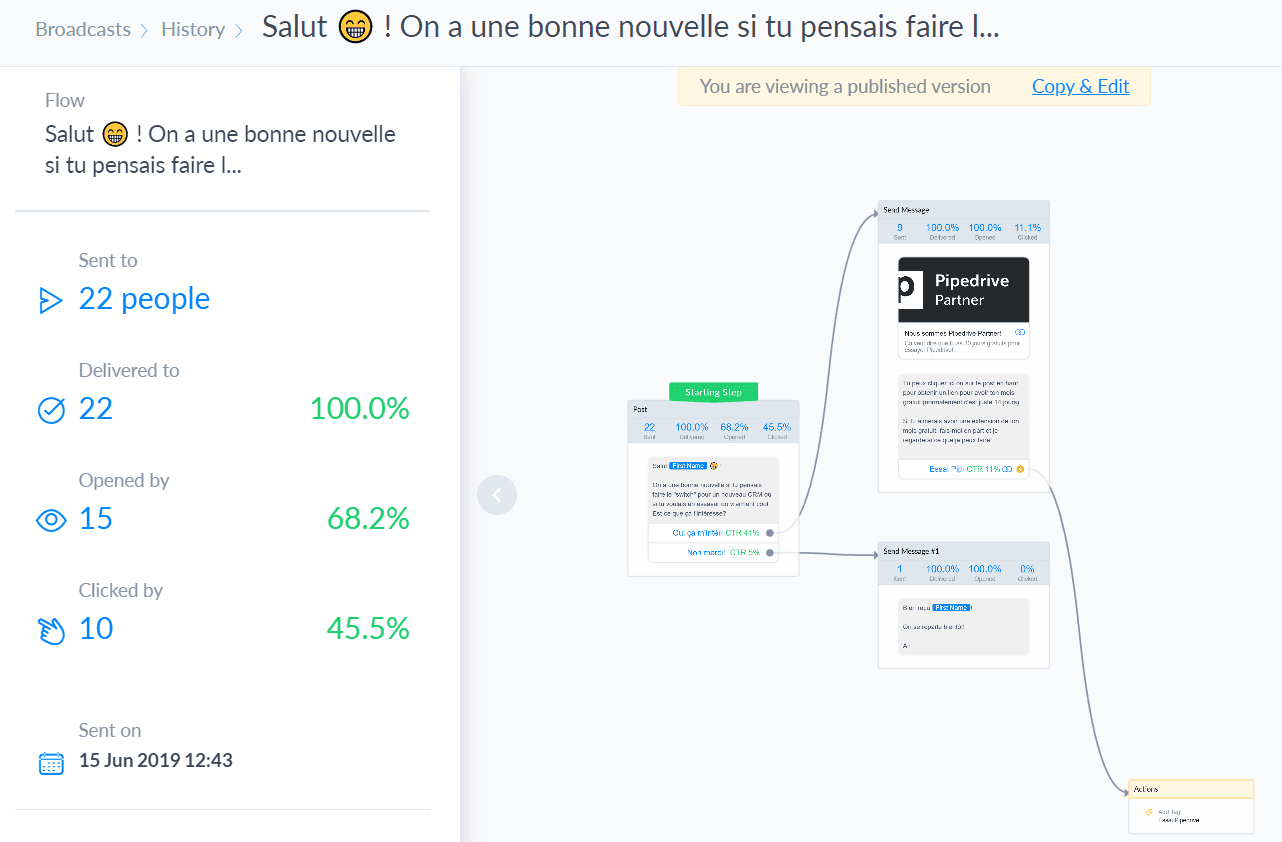
For it to work well, you need to segment your audience. What does that mean? In the message above, you can see that our “ broadcast ” was sent to only 22 people, why?
Because in my audience, I have 22 people who mentioned they wanted to be notified if I had promotions on CRMs or SAAS tools.
Since we are a Pipedrive Partner, and this means we can offer promotions to our audience and clients, we did it just for those 22 people.
Automating the conversion from prospects to clients
One of the best automations to implement quickly is definitely “ lead nurturing ”. This automation consists of “ nurturing ” prospects with relevant content with the goal of converting them into clients.
This automation could be crucial in your marketing strategies in 2019. 40 to 60% of your qualified leads are not ready at the time they make their first inquiry to your company.
In general, 75% of your prospects will be ready to buy within 12 to 18 months following their first inquiry, which makes a lot of sense. “ B2B ” purchases generally have a longer decision-making process… and if you become invisible after the first contact with your client, you will end up in limbo!
At Gro, we use the tool Autopilot to automate our lead nurturing and marketing. This practice is called marketing automation or Martech, for Marketing & Technologies.
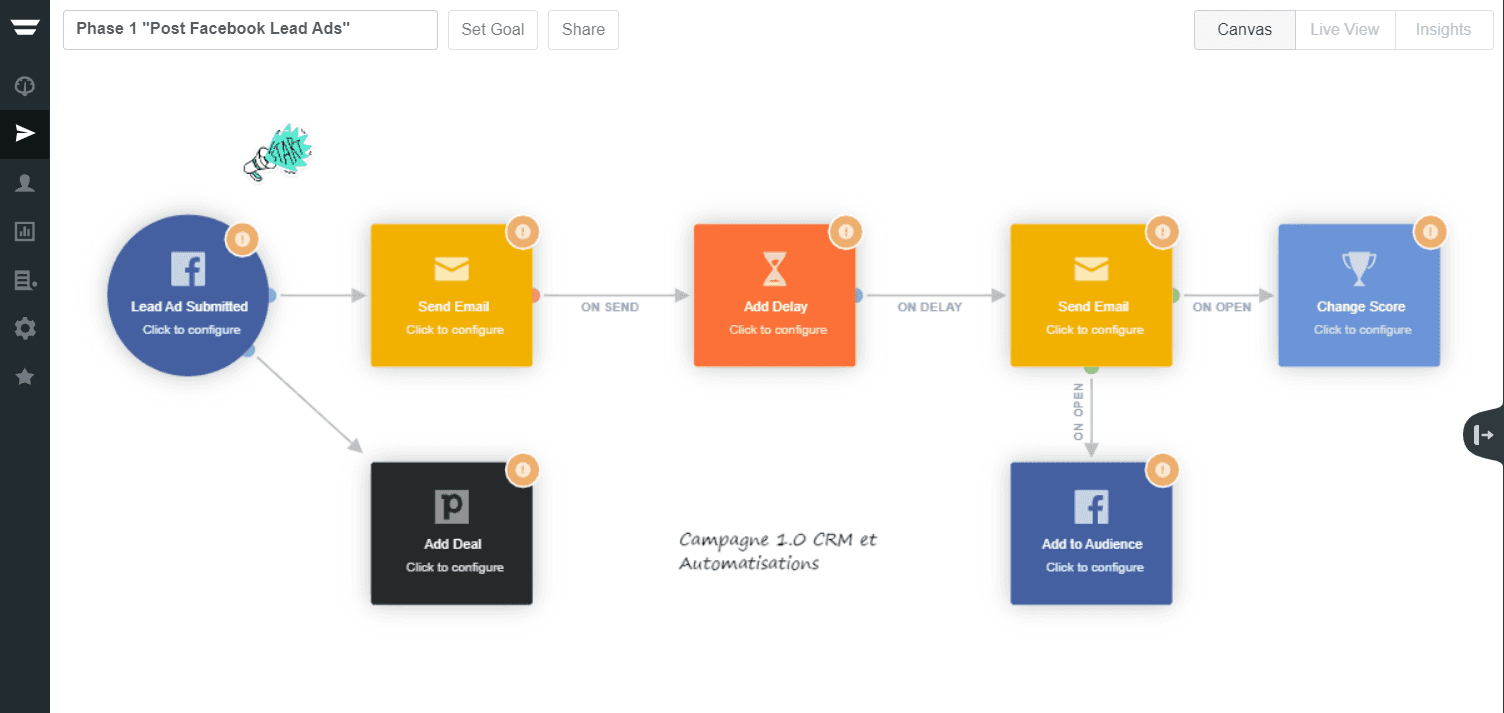
In this example, when a client fills out a form on Facebook, we send them an email.
At the same time, the arrow pointing down means we are going to create an offer in our CRM + a task to contact the prospect.
Then we wait 3 days and invite the prospect to sign up for our chatbot and our newsletter. If the prospect opens the email, we give the prospect a score and add them to a certain audience on Facebook.
We will then retarget the prospect with advertising on Facebook, and if they have signed up for the chatbot or the newsletter, they will then receive content via these two channels.
Automating your invoicing
Are you still doing your invoices by hand? Unless you have a very complex business that requires very specific billing, you should no longer have to do your invoices individually!
99% of digital invoicing tools (Freshbooks, Quickbooks, Wave, Harvest) can automatically generate invoices based on the information in your CRM! It is then possible to send follow-ups at each determined period if the invoices are not paid.
This is a time-saving of at least 15 minutes per invoice. Do you send 10 invoices per week? With this method, you will save 2.5 hours per week or 130 hours per year. Depending on the cost of the person in charge of invoicing, we are talking about an annual saving of approximately $2600 per year in addition to greatly reducing the risk of errors.
This automation is possible thanks to the tool Zapier or, on certain occasions, billing software will integrate directly with your CRM, like Pipedrive and Paycove for example.
Since a CRM allows us to centralize all the information in one place, it is easy to know the complete journey of our client, from prospecting to invoicing and to know their usual payment deadlines.
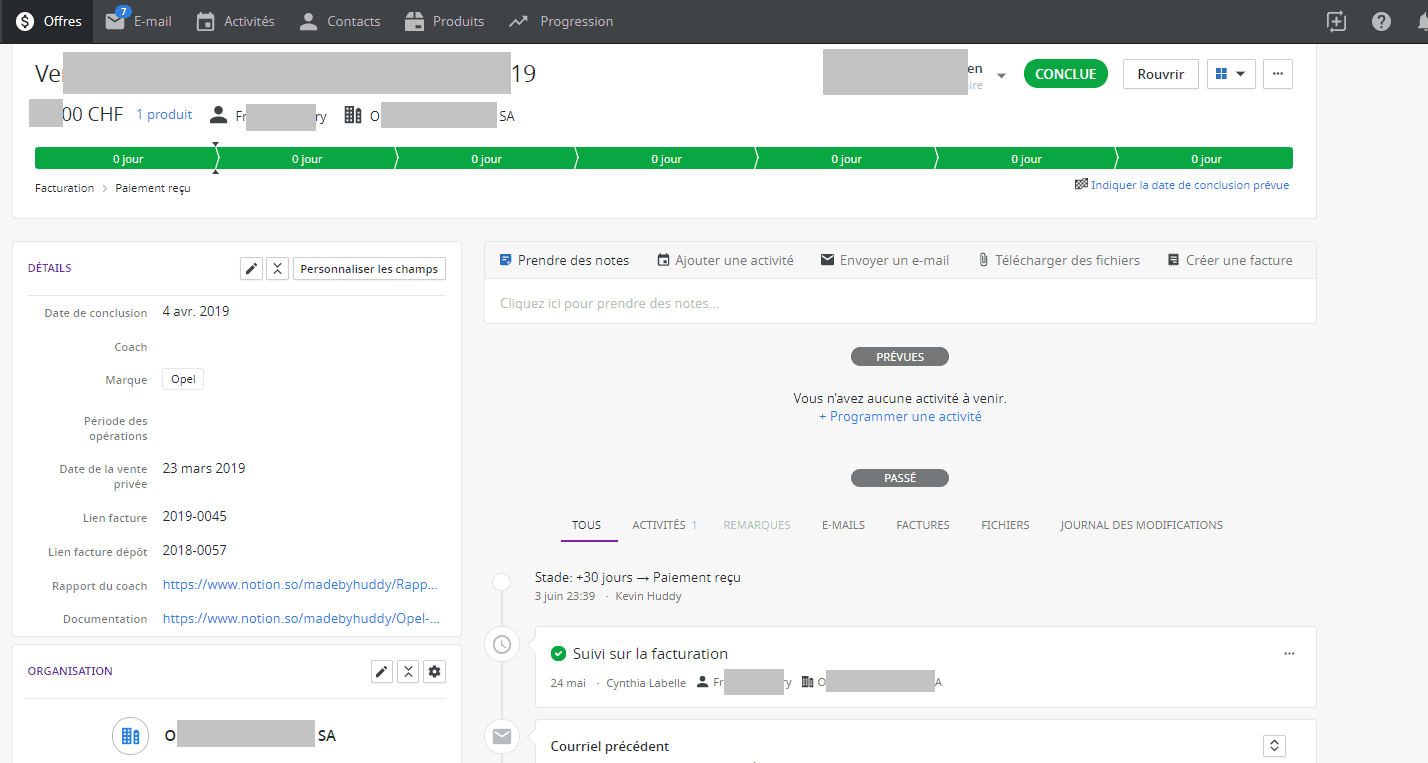
Automating the bridge between sales and operations
The biggest challenge when it comes to automating your business is definitely to automate the bridge between sales and operations. However, this remains one of the best automations to implement.
Once you have succeeded in creating the bridge between sales and automations, your business will become extremely efficient. Since this can be complex or difficult to visualize depending on your field, here are two automation scenarios based on the type of business.
Automating the operations of a construction company
We have automated the transition between sales and operations for 3 types of construction companies:
A roofing company
An insulation company
A general contracting company
Automations are triggered when the contract or purchase order is “ signed ”.
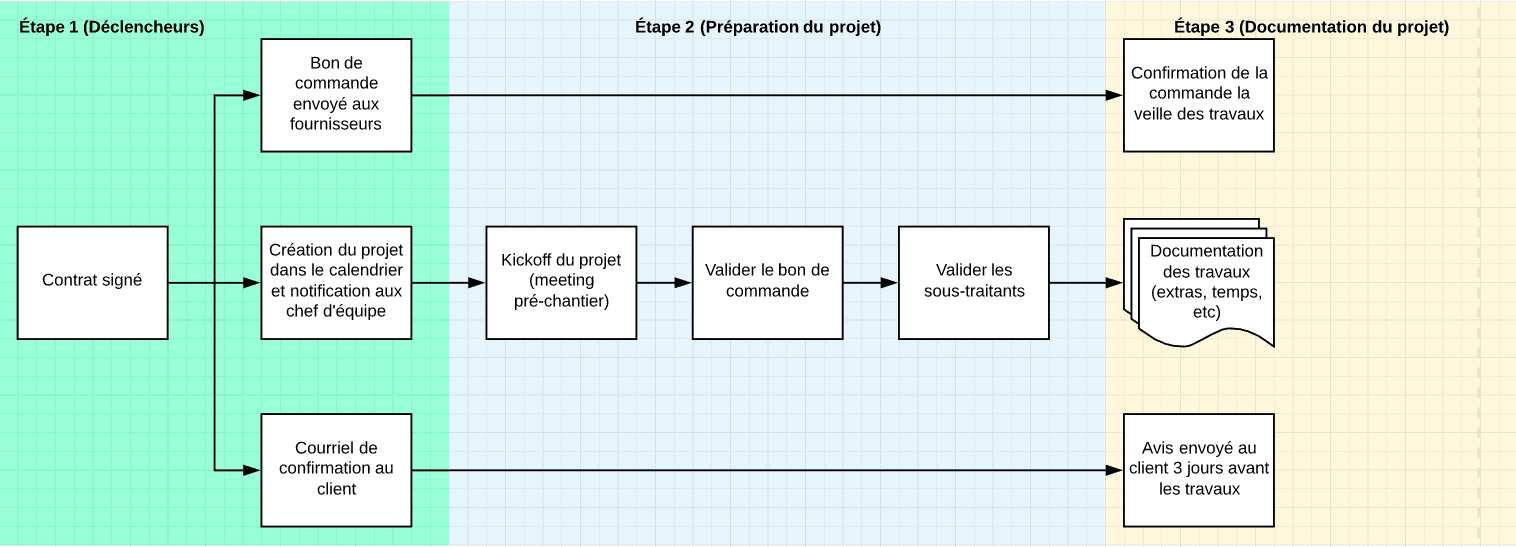
Step 1: triggers
When the contract is signed, the purchase order is automatically sent to construction material suppliers to reserve the material.
An email is sent to the client to notify them that their site is being processed and that they will receive an email 3 days before the scheduled work date.
The project is created in the CRM and/or the project management software. The project is automatically added to the calendar and the foreman assigned receives a notification.
Step 2: project preparation
Tasks are created and automatically assigned to the right people, such as the “ kick-off ” task for instance. (The kickoff is the pre-site or project meeting two weeks before the work.)
The task of validating the purchase order for materials is also assigned to the foreman to ensure that the materials in inventory are sufficient and/or used.
Also, the task of validating subcontractors is validated by the foreman.
These tasks are either in the CRM or in the project manager. For roofing companies, since the process is often simpler than for a general contracting company, the tool used for automations is solely the CRM.
Step 3: project documentation
The day before the work, an email is automatically sent to the work suppliers to validate the purchase order and the delivery time. It is also possible to create an automated task to validate the purchase order sent to suppliers.
The client receives an email 3 days before the start of the work.
Then, the foreman documents everything directly in the CRM. If there are extras, for example, it’s possible to add photos, write notes, have the client sign electronically and even create an automatic invoice afterwards.
100% of the information is thus in the same place, which makes it a very good reason to be one of the best automations to implement in your company.
Automating a service business
The best example I can give you is ours. Since we use a CRM software as well as project management software, I can easily demonstrate the kind of complex bridge we can automate.
When we sign a mandate, like in the previous scenario, there are a series of actions and tasks that create in our CRM… but also in our management software. Here’s the main difference:
Since our automation and CRM projects basically always have the same structure, we have templates for these projects. These templates are automatically generated at the signing of the mandate and assigned to the right people.
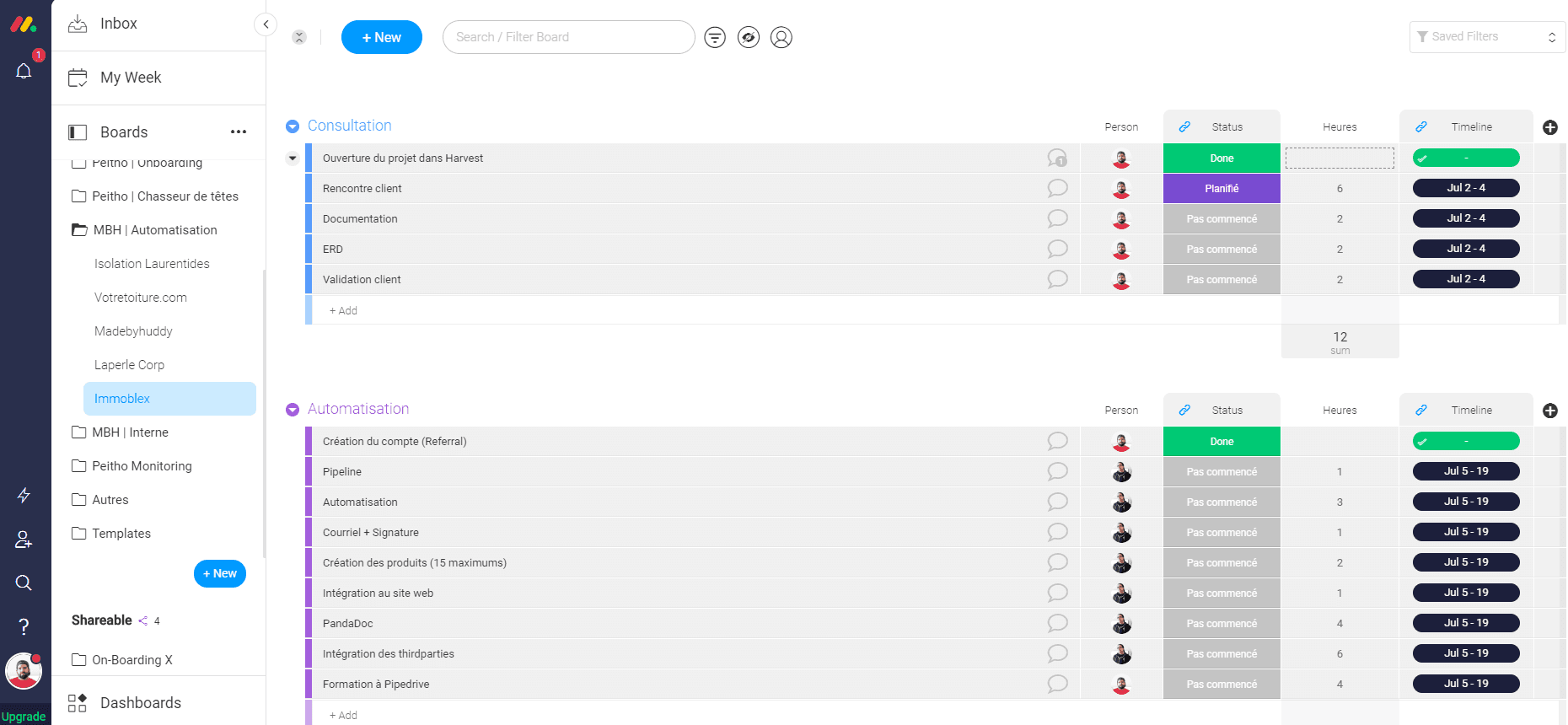
Since our management software is also in SAAS and is synchronized with our calendars, we can see in real-time the tasks we have to do today, tomorrow, next week, etc.
This way, if we ever see that a member of our team is overloaded in the future, we can route tasks to other team members.
Start with the best automations – Risk vs Rewards
The most important thing when you decide to implement the best automations is to start with those that will offer you the most benefits and will take the least effort to put in place.
Ask me for help in establishing a prioritized list of automations using our Facebook page or contact us!
A+!
For those who are new to using a CRM and automations, knowing what the best automations to implement in your business are is a valuable asset to have at the start of creating our system.
Since the goal of automations is to be more efficient and to provide a better user experience (UX) for our clients and prospects, this guide will help you avoid pitfalls and, above all, save a lot of time.
As a bonus, there is a very strong chance that your sales and visibility will increase significantly!
How long does it take to implement?
For IT or digital agencies, it is obvious that setting up automations will take much less time than for construction guys or for companies that are not directly involved in using digital tools such as CRMs or SAAS.
Also, when you understand the importance of CRMs and automations and how a single company can do 10X more with the same resources once it is automated, it makes sense to want to keep putting more time into it!
In general, creating a basic automated system that includes sales and marketing can take between 100 and 150 hours for professionals. For example, creating the basic system at Gro required 115 hours of work.
Thus, for a company without experience that would have taken online training or seminars, you can expect to have to put in a solid 200 to 300 hours for the realization of the automation project. If we plan our automation correctly and set a timeline of 6 months to achieve it, we're talking about around 10 to 15 hours of work per week.
These 10 to 15 hours of work will allow you to save thousands of others over time but above all, to explode your sales.
Since implementing our automations and our content strategy, we receive between 3 and 6 leads per day for CRM implementation and consultation.
Automating social media
One of the best automations is definitely automating your social media using the tool Manychat and their “ chatbots ”. Why? For two main reasons:
Automating your social media will allow your company to offer better customer service, and thus, increase retention and sales.
The ease and speed with which you can build a database and an interesting audience is incredible.
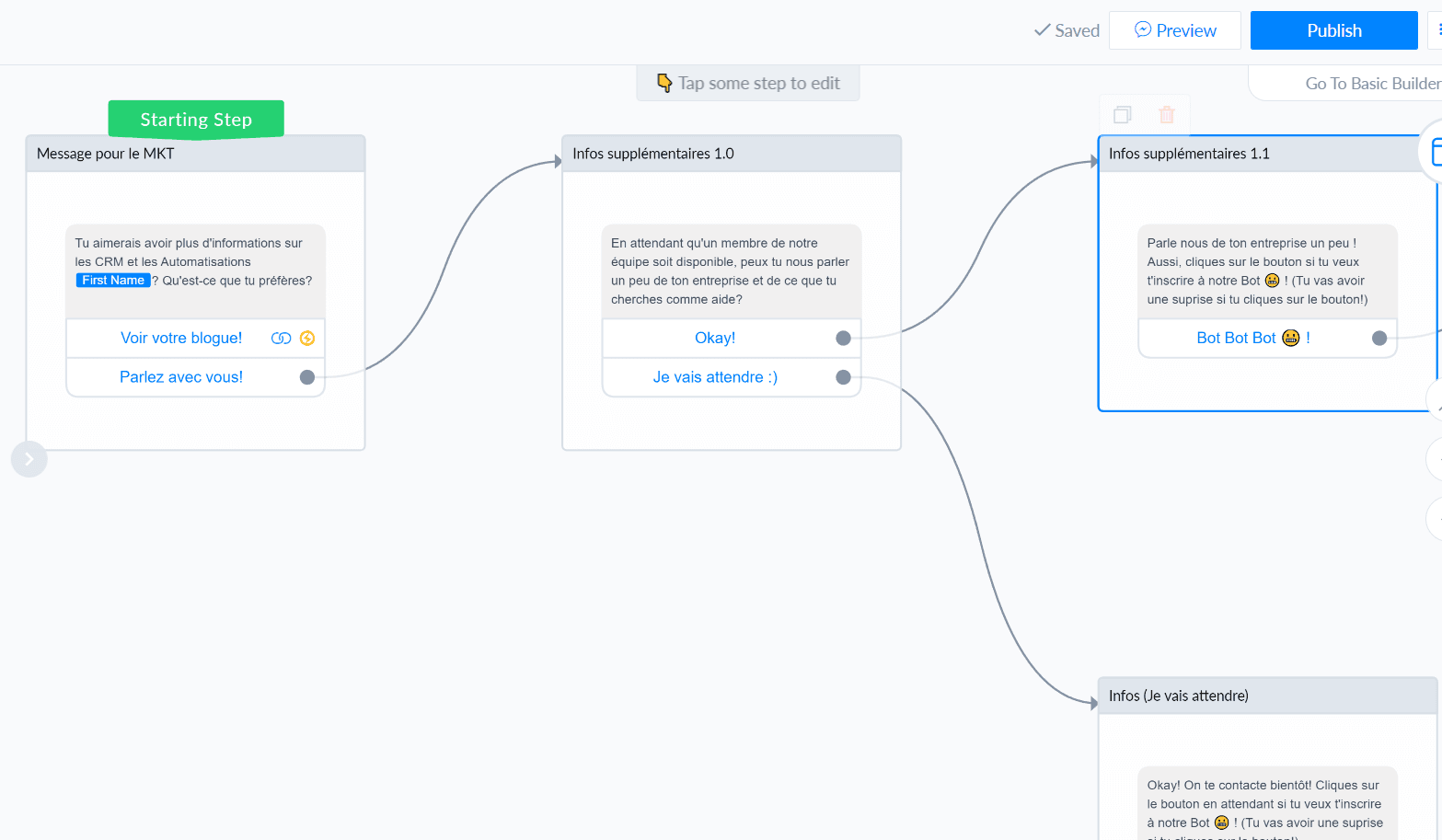
To automate Manychat, it only takes a few hours, usually no more than 15 hours to have a good start.
If you are in the construction field, you can prequalify the client quite quickly and even automatically ask them very relevant questions.
For example:
The client's address
Phone, name, and email
A photo of their house and the work to be done
Does he have a budget in mind
When does the client want to have the work done
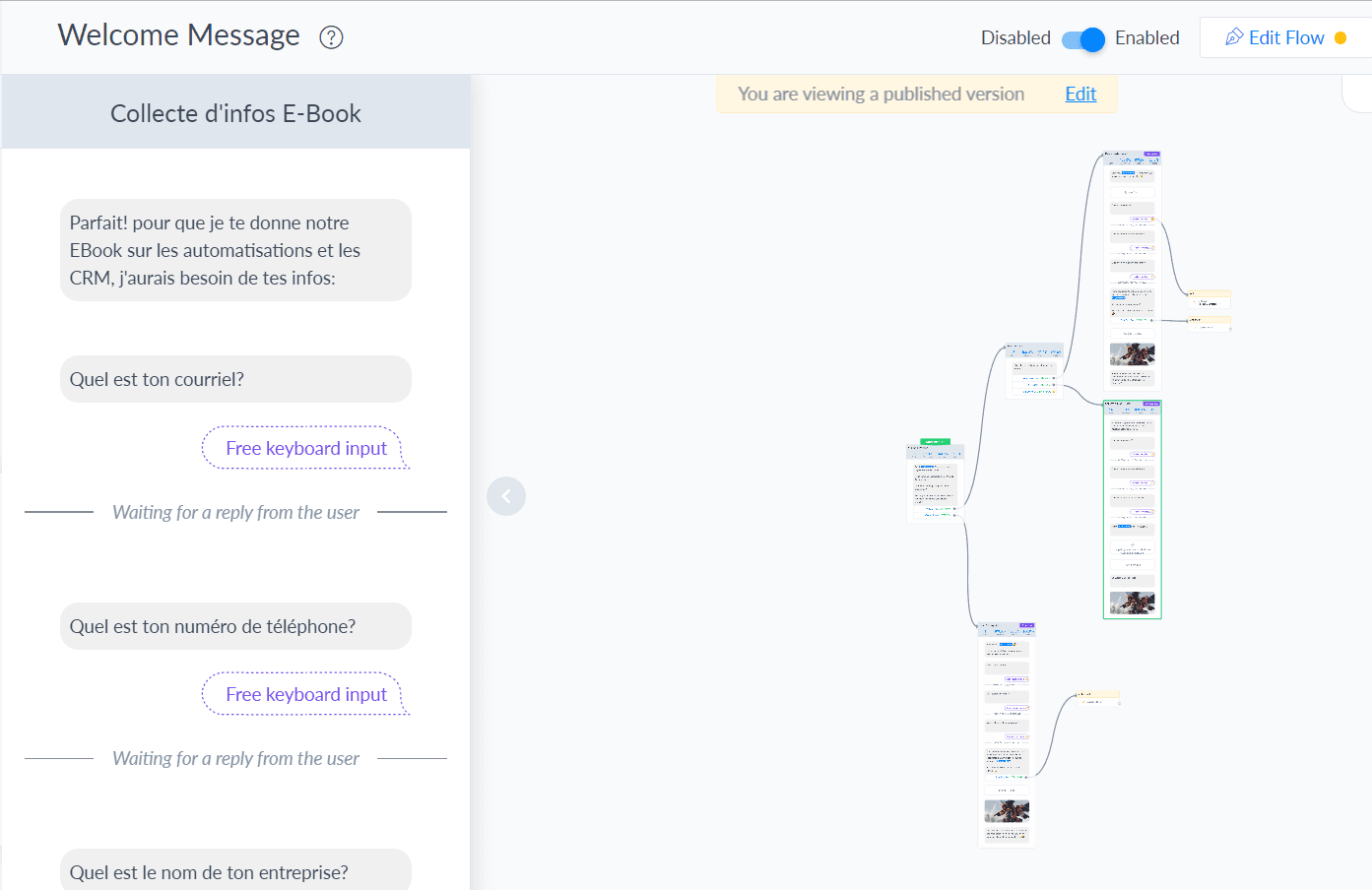
So, at its core, you can automate information gathering, but of course, you can automate much more than that! You could create an FAQ in your “ chatbot« . FAQ stands for Frequently Asked Questions or in French, “ questions posées fréquemment ”.
How long do the jobs take? Are your estimates free? Are the works guaranteed? All these questions can be answered automatically to your prospect directly on your Facebook page!
Automating promotions and content
The Manychat tool allows you to “ broadcast ” automated messages directly in Messenger, like a newsletter does with emails. The big difference? The open rate is 2 to 3 times higher with chatbots!
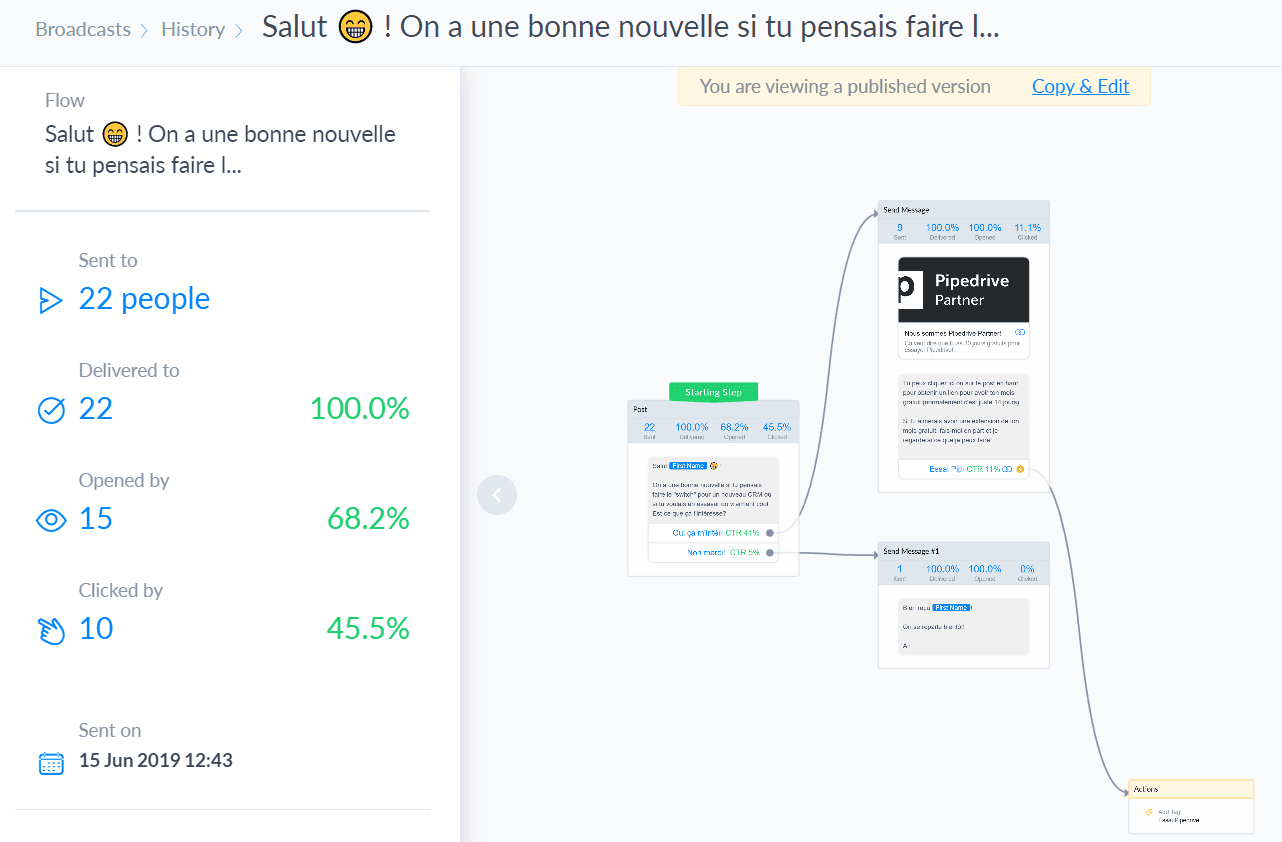
For it to work well, you need to segment your audience. What does that mean? In the message above, you can see that our “ broadcast ” was sent to only 22 people, why?
Because in my audience, I have 22 people who mentioned they wanted to be notified if I had promotions on CRMs or SAAS tools.
Since we are a Pipedrive Partner, and this means we can offer promotions to our audience and clients, we did it just for those 22 people.
Automating the conversion from prospects to clients
One of the best automations to implement quickly is definitely “ lead nurturing ”. This automation consists of “ nurturing ” prospects with relevant content with the goal of converting them into clients.
This automation could be crucial in your marketing strategies in 2019. 40 to 60% of your qualified leads are not ready at the time they make their first inquiry to your company.
In general, 75% of your prospects will be ready to buy within 12 to 18 months following their first inquiry, which makes a lot of sense. “ B2B ” purchases generally have a longer decision-making process… and if you become invisible after the first contact with your client, you will end up in limbo!
At Gro, we use the tool Autopilot to automate our lead nurturing and marketing. This practice is called marketing automation or Martech, for Marketing & Technologies.
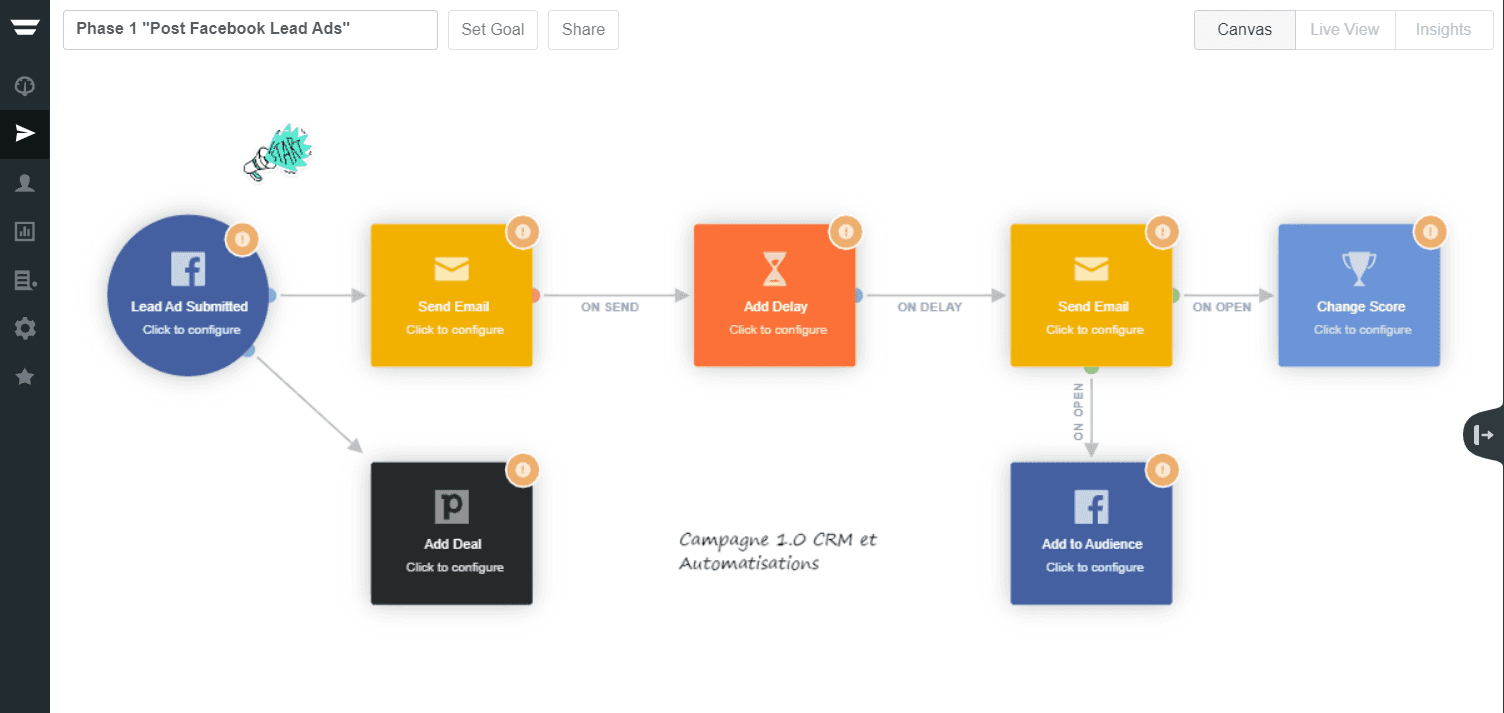
In this example, when a client fills out a form on Facebook, we send them an email.
At the same time, the arrow pointing down means we are going to create an offer in our CRM + a task to contact the prospect.
Then we wait 3 days and invite the prospect to sign up for our chatbot and our newsletter. If the prospect opens the email, we give the prospect a score and add them to a certain audience on Facebook.
We will then retarget the prospect with advertising on Facebook, and if they have signed up for the chatbot or the newsletter, they will then receive content via these two channels.
Automating your invoicing
Are you still doing your invoices by hand? Unless you have a very complex business that requires very specific billing, you should no longer have to do your invoices individually!
99% of digital invoicing tools (Freshbooks, Quickbooks, Wave, Harvest) can automatically generate invoices based on the information in your CRM! It is then possible to send follow-ups at each determined period if the invoices are not paid.
This is a time-saving of at least 15 minutes per invoice. Do you send 10 invoices per week? With this method, you will save 2.5 hours per week or 130 hours per year. Depending on the cost of the person in charge of invoicing, we are talking about an annual saving of approximately $2600 per year in addition to greatly reducing the risk of errors.
This automation is possible thanks to the tool Zapier or, on certain occasions, billing software will integrate directly with your CRM, like Pipedrive and Paycove for example.
Since a CRM allows us to centralize all the information in one place, it is easy to know the complete journey of our client, from prospecting to invoicing and to know their usual payment deadlines.
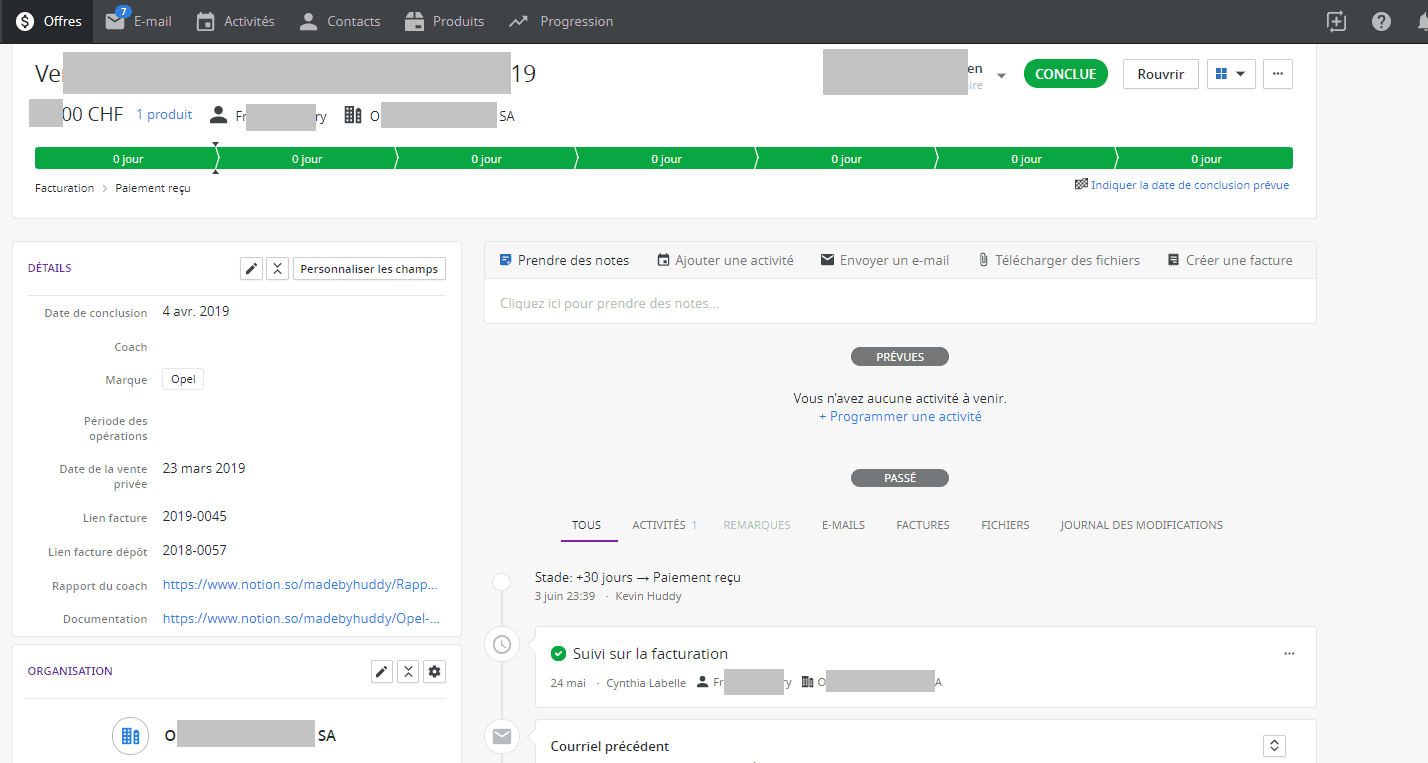
Automating the bridge between sales and operations
The biggest challenge when it comes to automating your business is definitely to automate the bridge between sales and operations. However, this remains one of the best automations to implement.
Once you have succeeded in creating the bridge between sales and automations, your business will become extremely efficient. Since this can be complex or difficult to visualize depending on your field, here are two automation scenarios based on the type of business.
Automating the operations of a construction company
We have automated the transition between sales and operations for 3 types of construction companies:
A roofing company
An insulation company
A general contracting company
Automations are triggered when the contract or purchase order is “ signed ”.
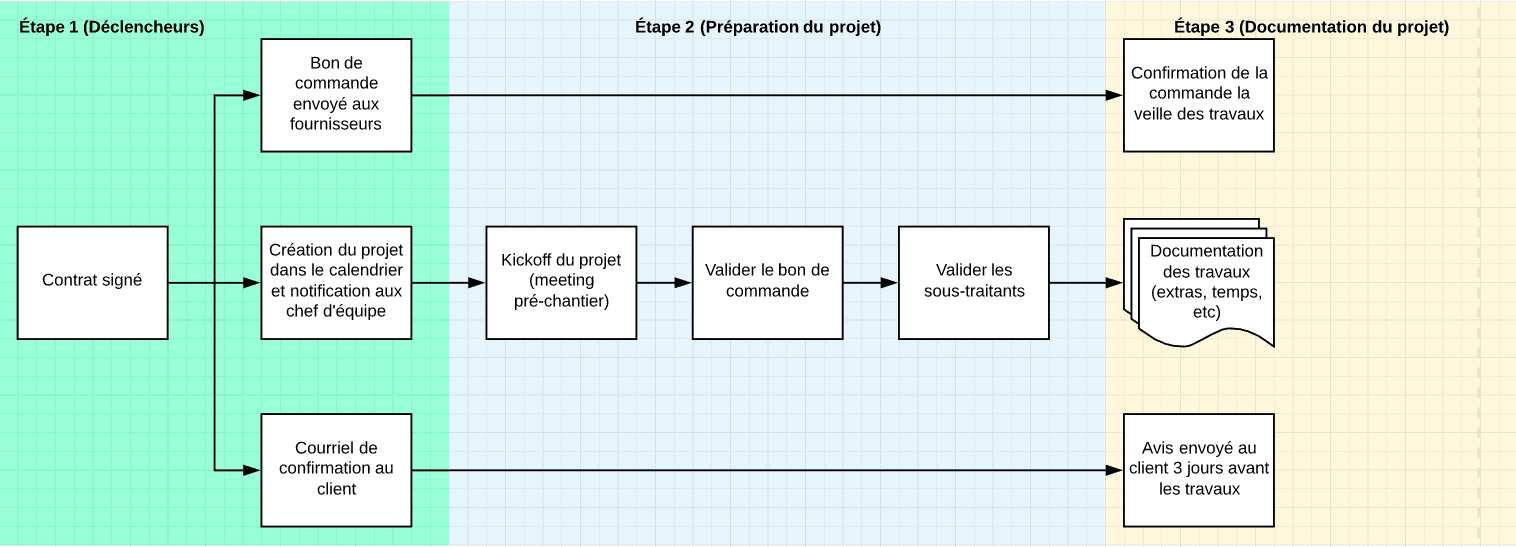
Step 1: triggers
When the contract is signed, the purchase order is automatically sent to construction material suppliers to reserve the material.
An email is sent to the client to notify them that their site is being processed and that they will receive an email 3 days before the scheduled work date.
The project is created in the CRM and/or the project management software. The project is automatically added to the calendar and the foreman assigned receives a notification.
Step 2: project preparation
Tasks are created and automatically assigned to the right people, such as the “ kick-off ” task for instance. (The kickoff is the pre-site or project meeting two weeks before the work.)
The task of validating the purchase order for materials is also assigned to the foreman to ensure that the materials in inventory are sufficient and/or used.
Also, the task of validating subcontractors is validated by the foreman.
These tasks are either in the CRM or in the project manager. For roofing companies, since the process is often simpler than for a general contracting company, the tool used for automations is solely the CRM.
Step 3: project documentation
The day before the work, an email is automatically sent to the work suppliers to validate the purchase order and the delivery time. It is also possible to create an automated task to validate the purchase order sent to suppliers.
The client receives an email 3 days before the start of the work.
Then, the foreman documents everything directly in the CRM. If there are extras, for example, it’s possible to add photos, write notes, have the client sign electronically and even create an automatic invoice afterwards.
100% of the information is thus in the same place, which makes it a very good reason to be one of the best automations to implement in your company.
Automating a service business
The best example I can give you is ours. Since we use a CRM software as well as project management software, I can easily demonstrate the kind of complex bridge we can automate.
When we sign a mandate, like in the previous scenario, there are a series of actions and tasks that create in our CRM… but also in our management software. Here’s the main difference:
Since our automation and CRM projects basically always have the same structure, we have templates for these projects. These templates are automatically generated at the signing of the mandate and assigned to the right people.
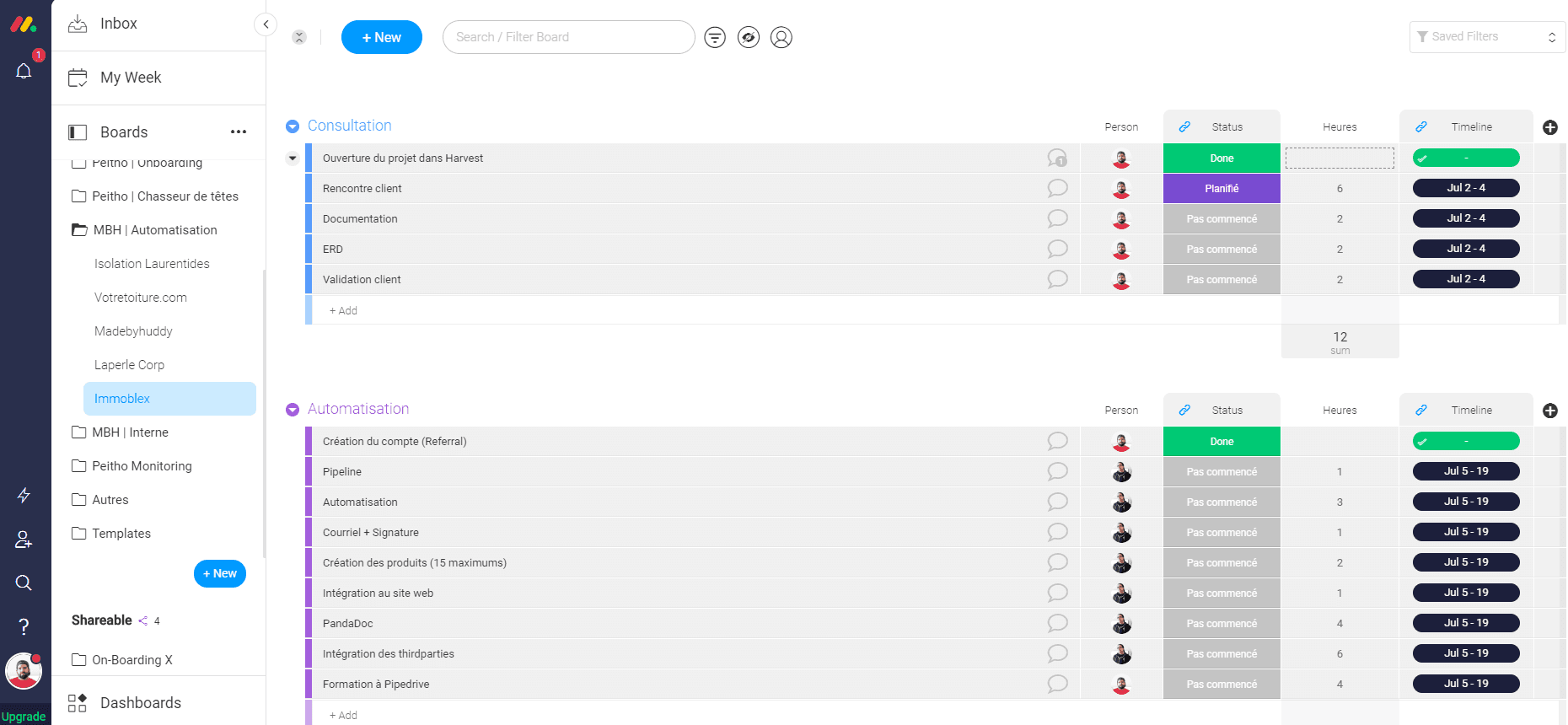
Since our management software is also in SAAS and is synchronized with our calendars, we can see in real-time the tasks we have to do today, tomorrow, next week, etc.
This way, if we ever see that a member of our team is overloaded in the future, we can route tasks to other team members.
Start with the best automations – Risk vs Rewards
The most important thing when you decide to implement the best automations is to start with those that will offer you the most benefits and will take the least effort to put in place.
Ask me for help in establishing a prioritized list of automations using our Facebook page or contact us!
A+!
#Technology, Powered by Gro!
Gro Agency 2025 - All rights reserved
#Technology, Powered by Gro!
Gro Agency 2025 - All rights reserved
#Technology, Powered by Gro!
Gro Agency 2025 - All rights reserved